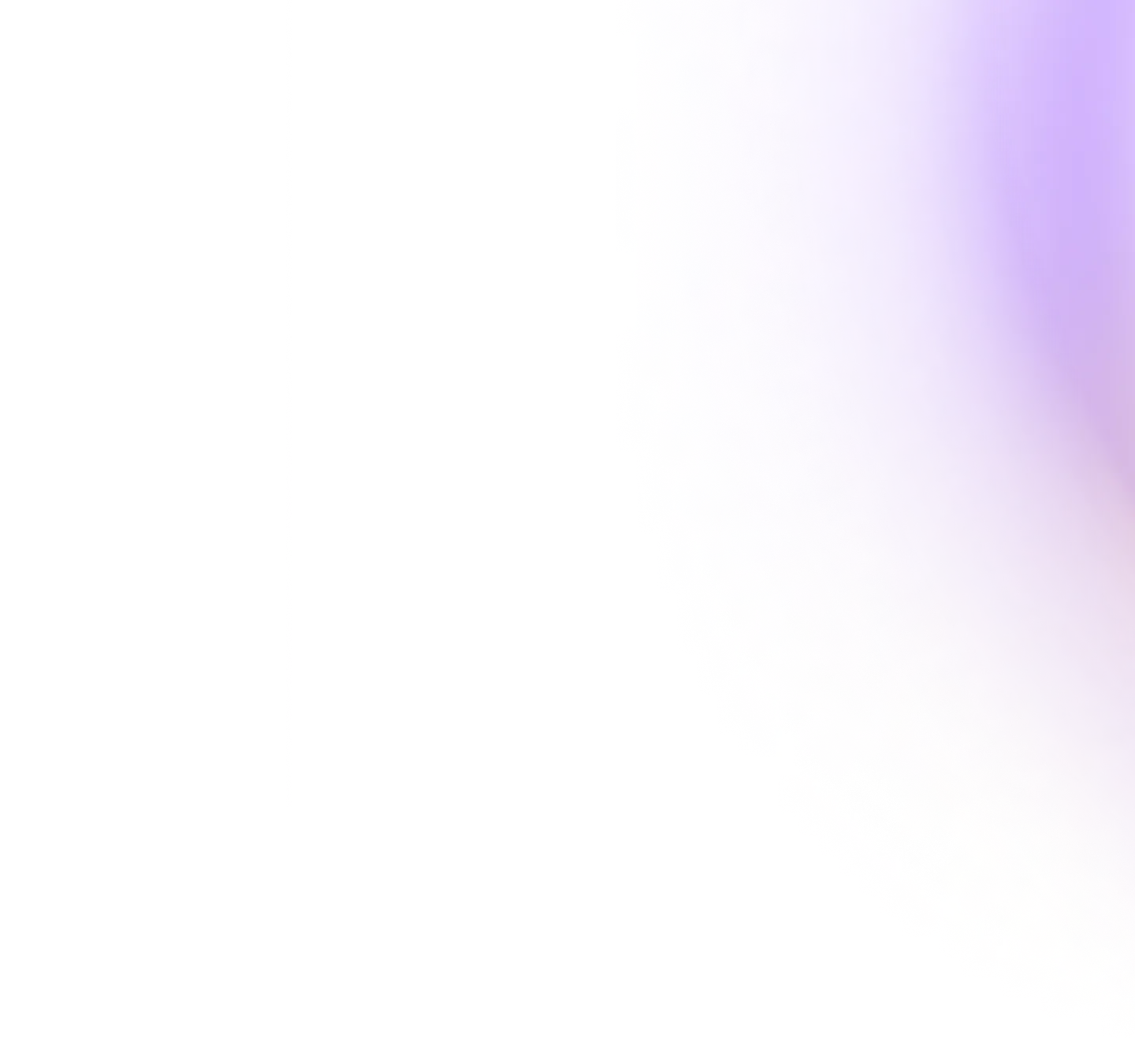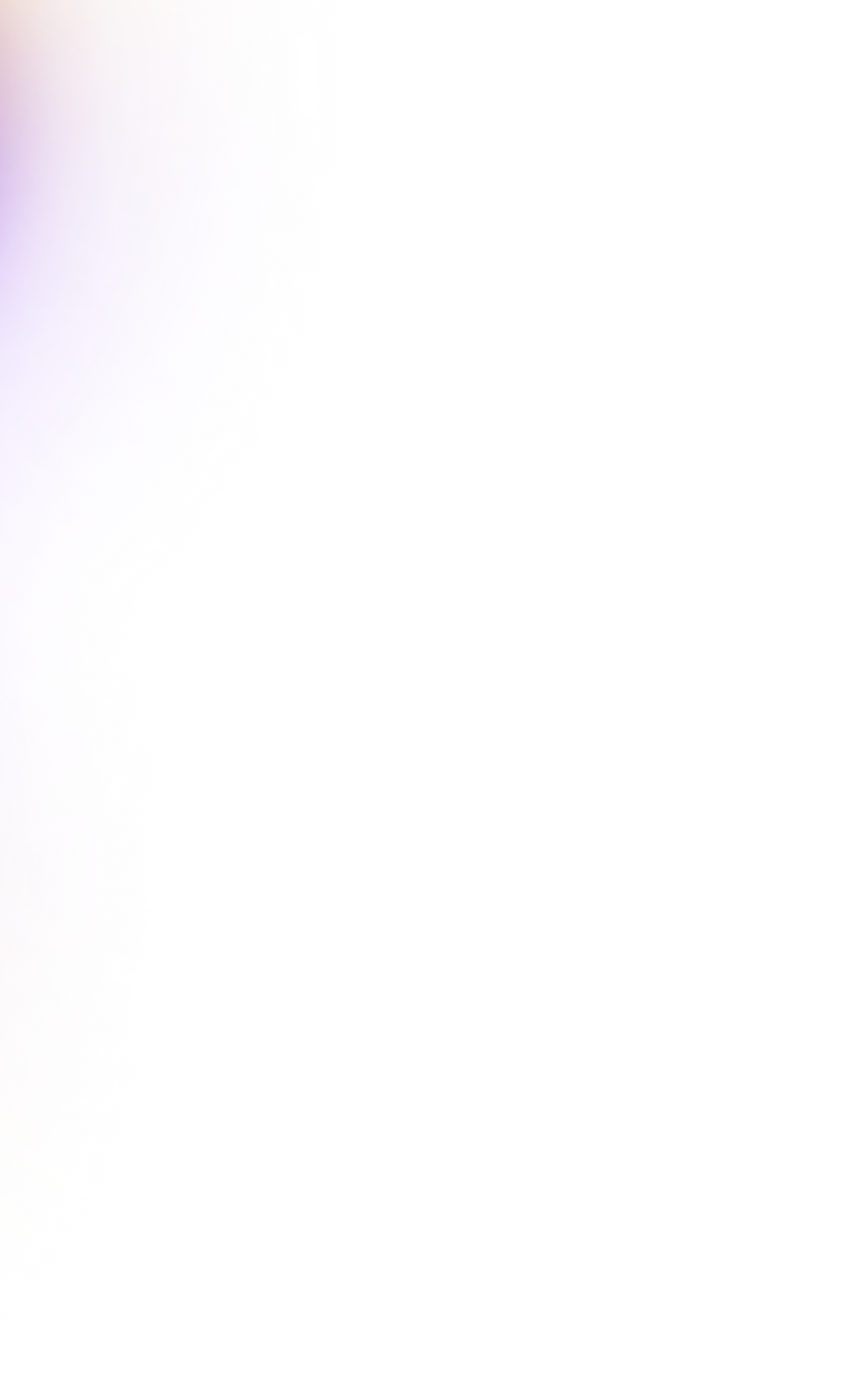Unlock the power of Gen AI with Yarnit - The All-in-One Content App. Start free Trial
Start free Trial

From concept art to marketing visuals, create exactly what you need with an AI art generator that automatically selects the best model for your project and learns your style preferences.
Let AI choose the perfect tool for your vision
Create once, use everywhere
Professional results from day one
Refine your vision with natural conversation





Our AI analyzes your prompt and automatically chooses from multiple specialized models to give you the best possible result for your specific request.
Absolutely! Custom presets let you save your brand colors, styles, and aesthetic preferences for consistent image generation across all your projects.
Generate images in various formats (PNG, JPG) and sizes from social media posts to high-resolution prints (up to 4K).
Most images generate in 10-30 seconds, depending on complexity and current server load.
Dreambrush 2.0’s outputs don’t have any watermarks, so you can use them wherever you please.
Yes! Yarnit’s platform gives you a simple interface, preset styles, and guided tutorials, so you can create top-of-the-line AI art even as beginners.
Start with clear, descriptive prompts, experiment with different styles, use specific keywords, and iterate on results. You can also visit our tutorials page for a more detailed walkthrough.
Dreambrush 2.0 needs no coding. This AI art generator is a user-friendly platform where you simply type prompts, select styles, and click generate.
The AI Art Generation capability uses AI models to generate unique and visually stunning artwork based on your creative prompts and brand guidelines.
Be specific about subjects, styles, colors, and composition. Include artistic references, lighting descriptions, and technical details like "4K" or "photorealistic." You can also use the “Improve It” feature to turn your basic prompt into a more detailed, full-featured instruction.
Yarnit Dreambrush 2.0 allows commercial licensing, offers high-resolution outputs, and provides clear usage rights documentation, making it the perfect choice for your next marketing campaign.
Yarnit Dreambrush 2.0 uses machine learning models trained on millions of text-image pairs to understand descriptions and generate corresponding visual content based on your written prompts.
Yes, Yarnit Dreambrush 2.0 offers image-to-image features that can transform your photos into different artistic styles, enhance quality, or modify specific elements.
DALL-E excels at precise prompt following and realistic images, while Midjourney produces more artistic and stylized results with better aesthetic quality. However, Yarnit Dreambrush automatically selects the best model for you based on your prompt.
Yes, Dreambrush 2.0 can create product mockups, lifestyle shots, and marketing visuals. You can even use existing product images to create variations for product listings with our easy-to-use chat interface.
Yarnit Dreambrush offers brand consistency, social media templates, commercial licensing, and more, making it the right fit for marketing campaigns.