Ecommerce product photography presents endless challenges. Expensive studio sessions drain budgets while models demand premium fees. Multiple rounds of editing and approval slow everything down. By the time images finally go live, seasonal trends have shifted, rendering your fresh photos almost outdated on arrival.
What if brands could effortlessly change backgrounds on lifestyle and product images? Imagine updating visuals with seasonal trends without costly reshoots. This is where AI background changers become game-changers for smart retailers.
This tutorial explores Yarnit's AI product image generator suite—which goes far beyond simple background replacement. We'll walk through the complete Creative Studio workflow, from PIM integration to one-click store updates.
AI Background Changer: More Than a Background Replacer
When businesses struggle with outdated product photos that don't match their brand vision, Yarnit's AI product image generator suite offers a complete solution that goes well beyond simple background swaps. The platform delivers comprehensive image optimization capabilities that actually work.
The toolkit brings together several powerful features: Smart prompts let you use custom text to guide AI generation for exactly the results you need. You can choose from curated style options that match your brand aesthetics perfectly. The platform also creates dynamic product videos alongside static images, and with single-click updates, you can push optimized images directly to your ecommerce stores.
What sets this apart is how businesses can create contextually relevant, brand-aligned product visuals that actually drive engagement and sales—not just swap out backgrounds randomly.
Yarnit Dreambrush AI Background Changer: From PIM/Shopify to Optimized Images
Step 1: Access Your Products
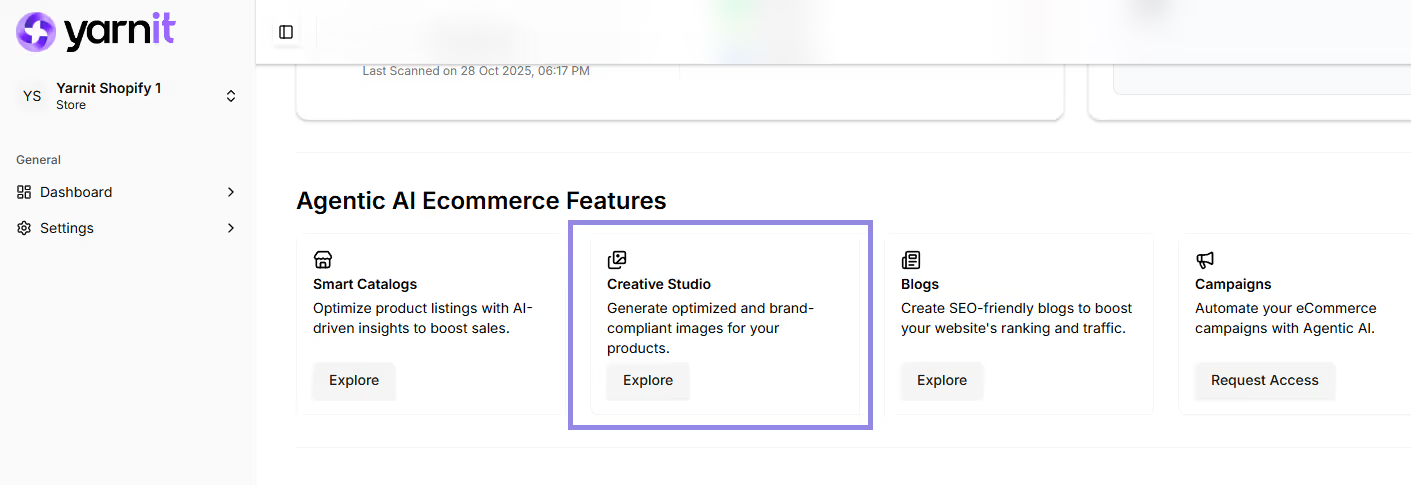
Navigate to the Creative Studio from your dashboard.
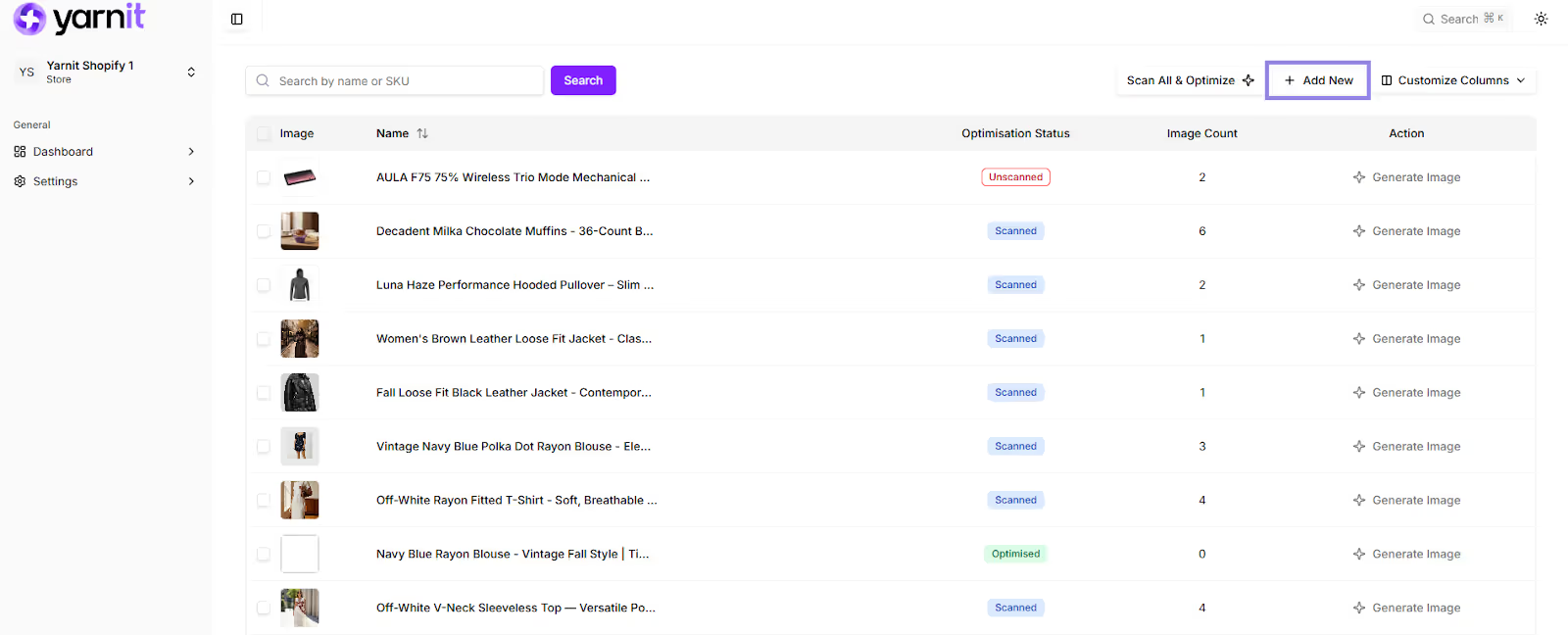
You'll see your latest product list automatically synced from your PIM or Shopify store. Need to add a new product? Click "Add Product" to create entries directly within the platform.
Step 2: Launch Image Generation
Select any product and click "Generate Image" to open the Optimise Image popup—your creative control center. For this example, we’ll optimize images for mechanical keyboard listing.
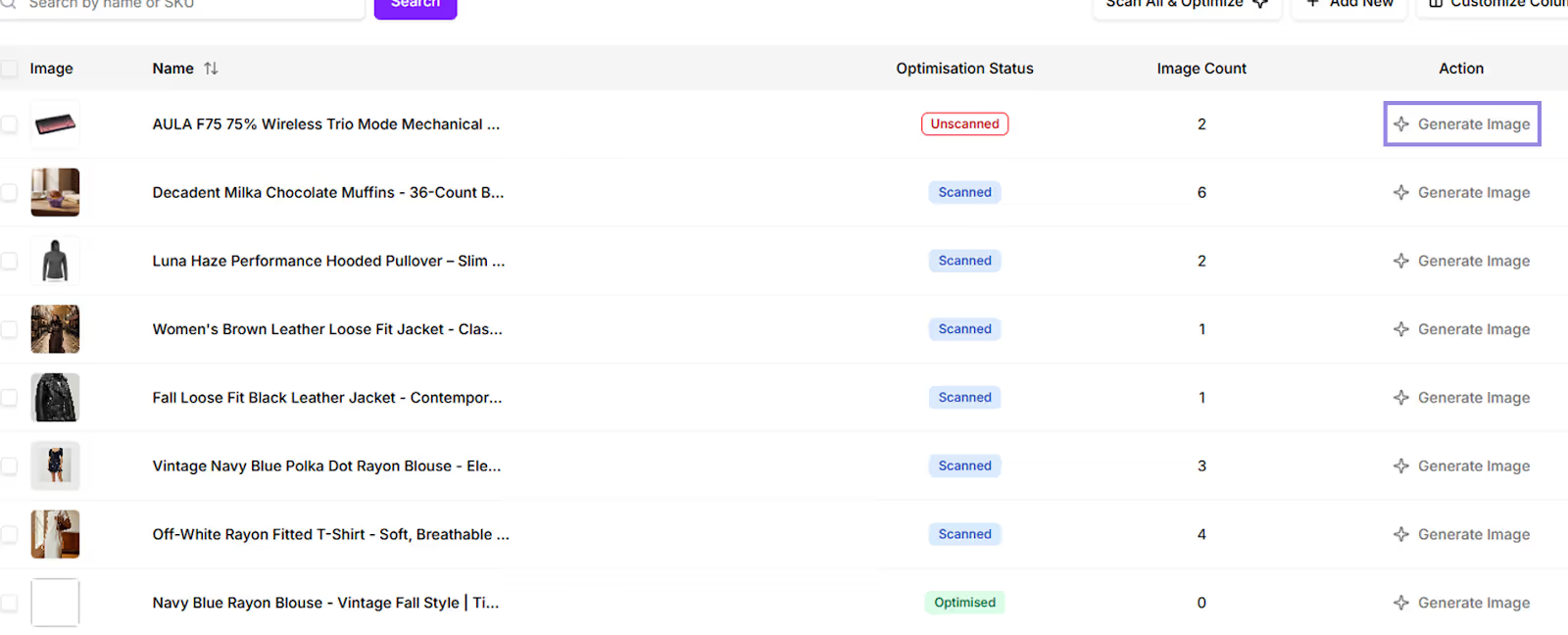
Step 3: Customize Your Visual
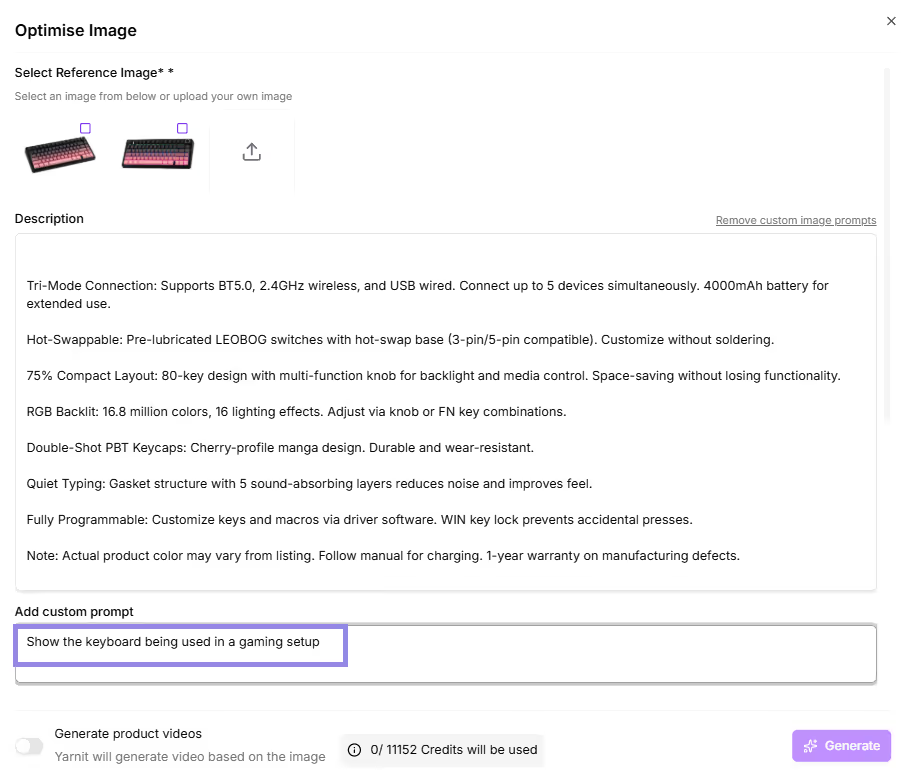
In the Optimise Image popup, you can:
- Upload reference images as visual inspiration (basic product shots work perfectly)
- Write custom prompts to specify exact requirements (e.g., "lifestyle shot with natural lighting")
- Browse and select from pre-designed style templates tailored for product photography
- Toggle "Generate Video" to create dynamic content instead of static images
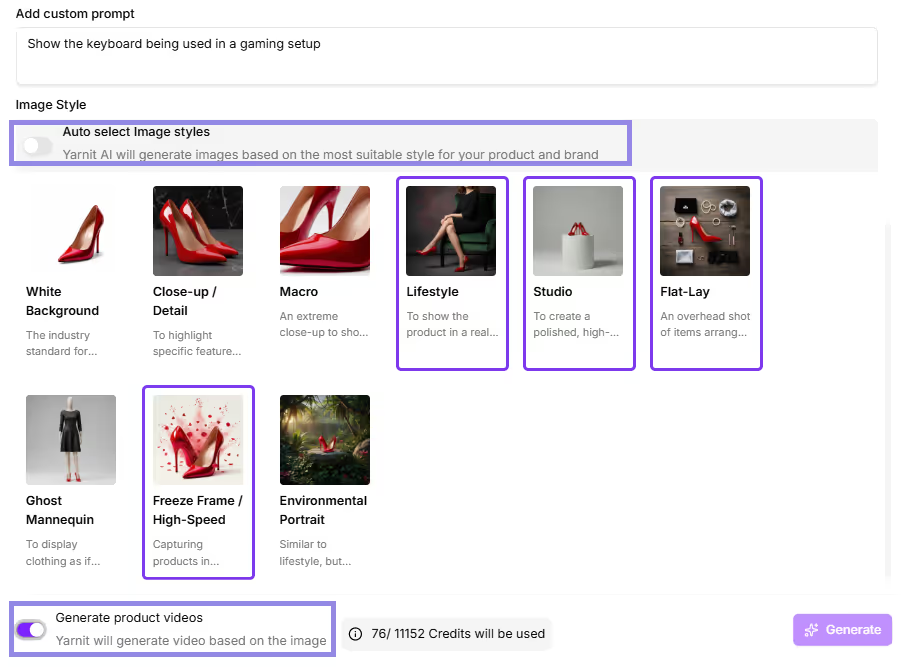
Step 4: Generate and Publish
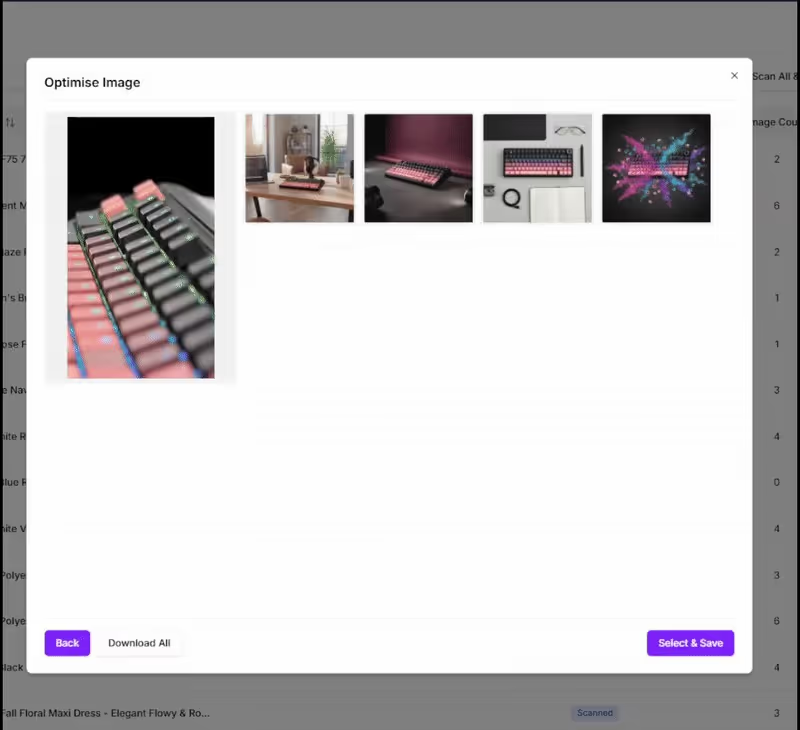
Click "Generate" and watch your AI-powered visual come to life. Review the result, and when satisfied, click "Update Store" to push the image directly to your ecommerce platform. no manual uploading required.
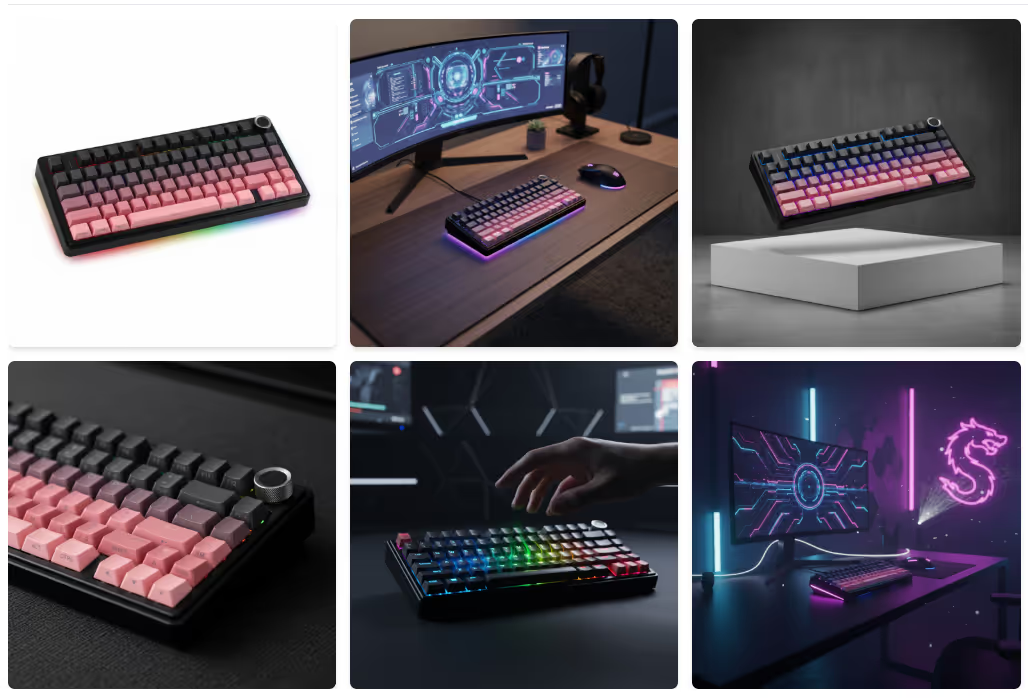
Your product visuals are now live, transforming your creative workflow from hours to minutes.
Yarnit’s AI Creative Studio shows how background changers can optimize product photography by enabling rapid seasonal updates, eliminating costly reshoots, and keeping catalogs current with market trends.
Yarnit's comprehensive agentic AI suite for ecommerce goes far beyond product image creation, offering complete catalogue management and smart campaign tools for modern ecommerce success. But the platform doesn't stop at image generation—it includes three core modules designed for modern retail operations.
Smart catalogs organize and manage product information efficiently, while content and blog tools support SEO-driven marketing initiatives. The Creative Studio serves as the central hub where AI background changer capabilities come alive.
Each module works together, creating a seamless workflow from product data management to customer-facing creative assets. Want to see how this can transform your product photography? Try Yarnit Creative Studio today or request a demo to discover how AI can revolutionize your visual marketing.
FAQ
How accurate are AI background changers with complex products?
Modern AI background changers handle intricate product details with high precision, especially when provided with quality reference images.
What file formats work with AI background replacer tools?
Most platforms support standard formats like JPG, PNG, and TIFF for both input and output images.
Can I generate product images in bulk?
Yes, Yarnit's Creative Studio supports bulk processing, making it ideal for large product catalogs requiring consistent updates.
Does Yarnit integrate directly with Shopify stores?
Absolutely. The platform syncs with Shopify and PIM systems, enabling seamless product data flow and one-click image updates.
Who owns copyright for AI-generated product images?
Users typically retain full commercial rights to images generated through AI background changer platforms like Yarnit.
How fast can AI background changers process images?
Processing times vary by complexity, but most AI tools generate optimized product images within minutes, not hours.
Suggested image alt text: "Ecommerce product photo with AI-generated lifestyle background showing seasonal styling"










