Just when you’ve figured out the right way to write product descriptions for one platform, another update arrives—changing content requirements, compliance rules, or even the way reviews and images need to be displayed. Amazon adjusts its title character limits. Shopify introduces new app integrations. Walmart updates its attribute fields.
With 99% of shoppers checking reviews before buying and expecting instant answers, product description pages (PDPs) have evolved into dynamic, interactive experiences. They blend storytelling, social proof, and personalization to transform casual browsers into loyal advocates. But the bar has never been higher. More than half of leading sites still deliver underwhelming PDP experiences, resulting in lost sales, even when the product is a perfect fit.
This blog is here to help. Use this as your 2025 cheat sheet — a practical, platform-wise guide to the latest product description page best practices. Find clear strategies and actionable checklists to help you stay compliant, persuasive, and ready for whatever changes come next.
E-commerce PDP Best Practices:
Amazon
1. Leverage Amazon’s AI-Powered PDP Enhancements:
Amazon is rolling out AI-generated content suggestions and auto-translation for global listings. Use these tools not just for efficiency, but to test localized messaging and optimize your product description for non-English-speaking audiences.
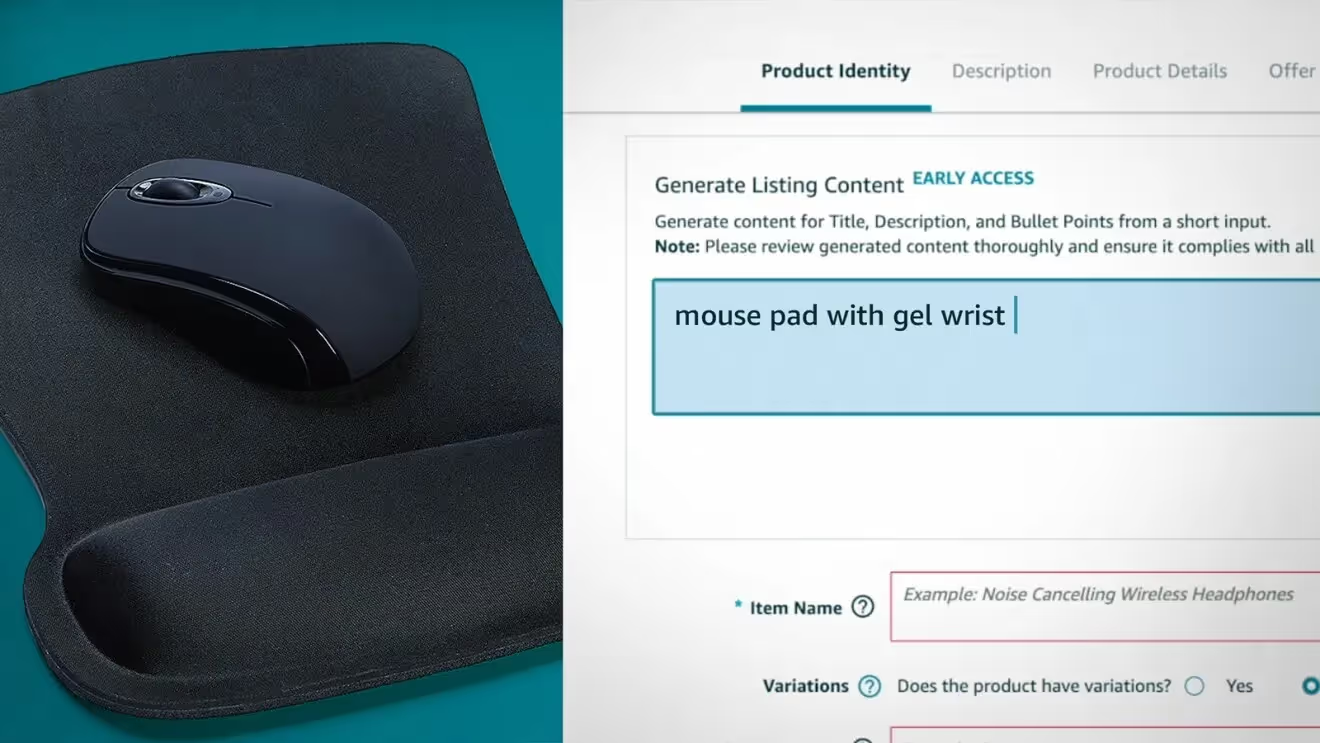
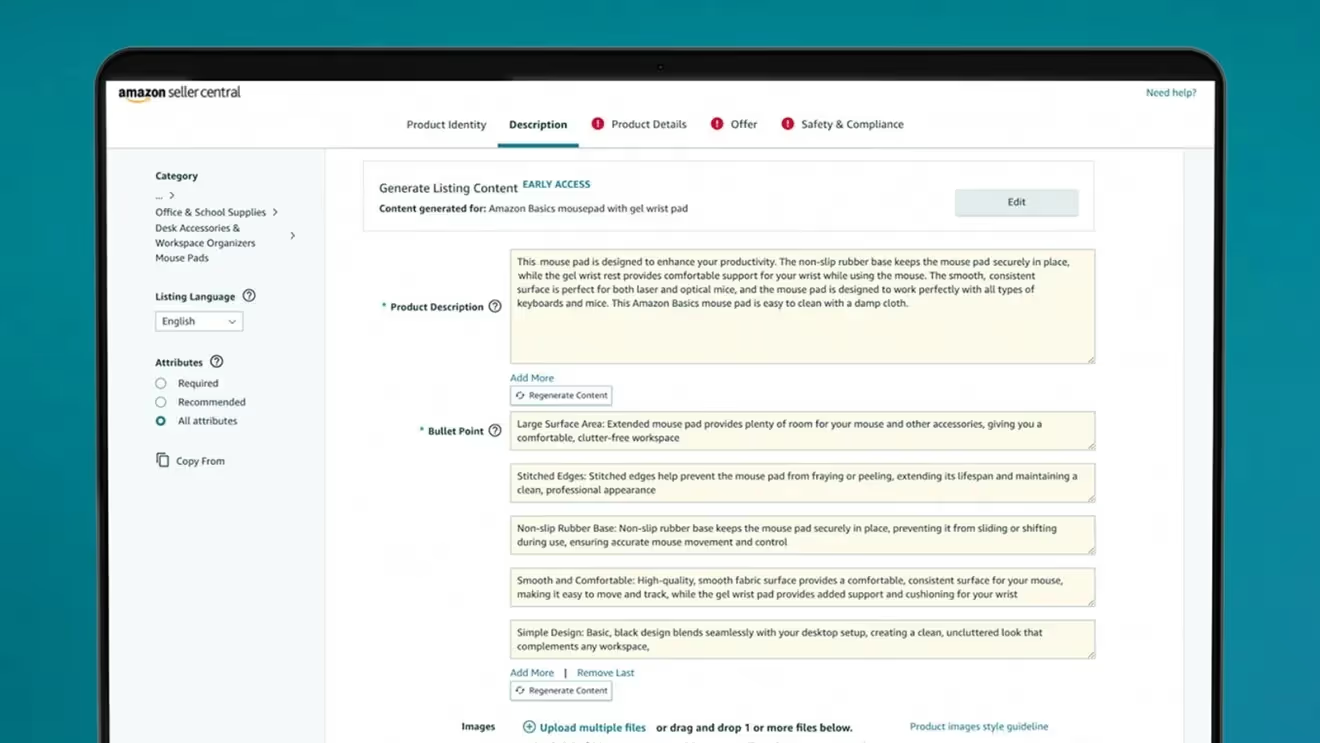
2. Integrate Amazon Posts and Brand Story Modules
A+ Content (available to Brand Registered sellers) allows you to add rich media such as banners, comparison charts, and detailed product stories to your product description page. Use this space to answer common questions, highlight key features, and visually showcase your brand’s story and product benefits.
Quick Tip:
Use comparison charts to help shoppers choose between your products and include lifestyle images to show the product in real-world use.
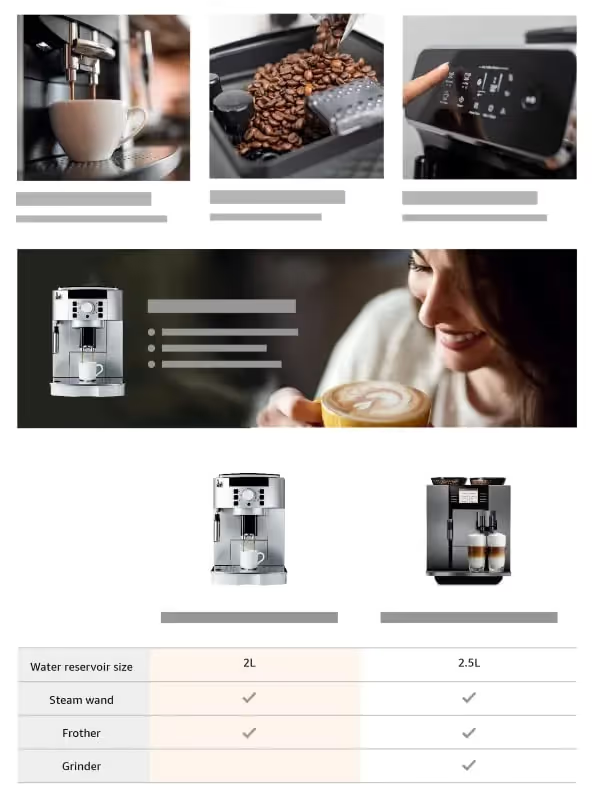
3. Real-Time Inventory and Delivery Messaging
Displaying real-time inventory and delivery information on your Amazon product description pages creates a sense of urgency and builds trust with shoppers. Use Amazon’s customizable APIs to show messages like “Order within 2 hours for delivery by tomorrow” or “Only 3 left in stock.” These dynamic cues let customers know exactly how much time they have to place an order for fast shipping and alert them when stock is running low. This transparency encourages quicker purchase decisions and also reduces the chances of cart abandonment.
Quick Tip:
Regularly monitor your inventory levels and set up automated alerts or rules in Seller Central to trigger these messages. Make sure your delivery estimates are accurate and update them promptly if there are any changes to your fulfillment process.
4. Include Clear, Benefit-Focused Bullet Points
Bullet points are one of the first things shoppers scan on your product description page. Use 3+ bullets to highlight your product’s most important features and benefits. Address common questions, call out unique selling points, and use keywords naturally. Keep each bullet short and easy to read, focusing on what matters most to your target customer
Quick Tip:
Start each bullet point with a capitalized feature (e.g., “DURABLE MATERIAL”) followed by a brief benefit or explanation.
Let’s see how bullet points can be written for Wireless Bluetooth Headphones:
- HIGH-FIDELITY SOUND: Enjoy crystal-clear audio with deep bass and crisp highs, perfect for music, calls, and gaming.
- LONG-LASTING BATTERY: Up to 30 hours of playtime on a single charge keeps you connected all day without interruptions.
- COMFORTABLE FIT: Ergonomically designed ear cushions and adjustable headband ensure a secure, comfortable fit for extended wear.
- EASY CONTROLS: Built-in buttons let you manage volume, skip tracks, and answer calls without reaching for your device.
5. Advertise Offers with the Prime Badge
Products eligible for Amazon Prime are more likely to win the Buy Box and attract shoppers looking for fast, reliable shipping. Make sure your product is enrolled in FBA or meets Seller Fulfilled Prime requirements. Clearly display any special offers, coupons, or discounts in your listing and advertising campaigns to increase visibility and conversion
Quick Tip:
Highlight the Prime badge and any active promotions in your main image or first bullet point to catch the shopper’s attention right away.

6. Add Relevant Back-End Search Terms
Use the “Search Terms” fields in Seller Central to add keywords that don’t fit naturally in your product description. Include synonyms, regional spellings, and alternate product names. Avoid repeating keywords already in your title or bullets, and stay within Amazon’s character limits for best results
Quick Tip:
Update your back-end search terms regularly based on keyword performance data and emerging trends to keep your listing competitive.
7. Write an Informative Product Description and Title
Your title should be clear, concise, and packed with the most relevant keywords—brand, product type, and key attributes (like color, size, or material). Keep it under 200 characters to avoid truncation. The product description should expand on your bullet points, tell the product’s story, and address any remaining questions. Use natural language, correct grammar, and focus on helping the shopper make an informed decision.
Quick Tip:
Place the most important keywords at the beginning of your title and use the description to address common objections or provide usage tips.
Here’s an example of a strong product title by KitchenSmart at Amazon:
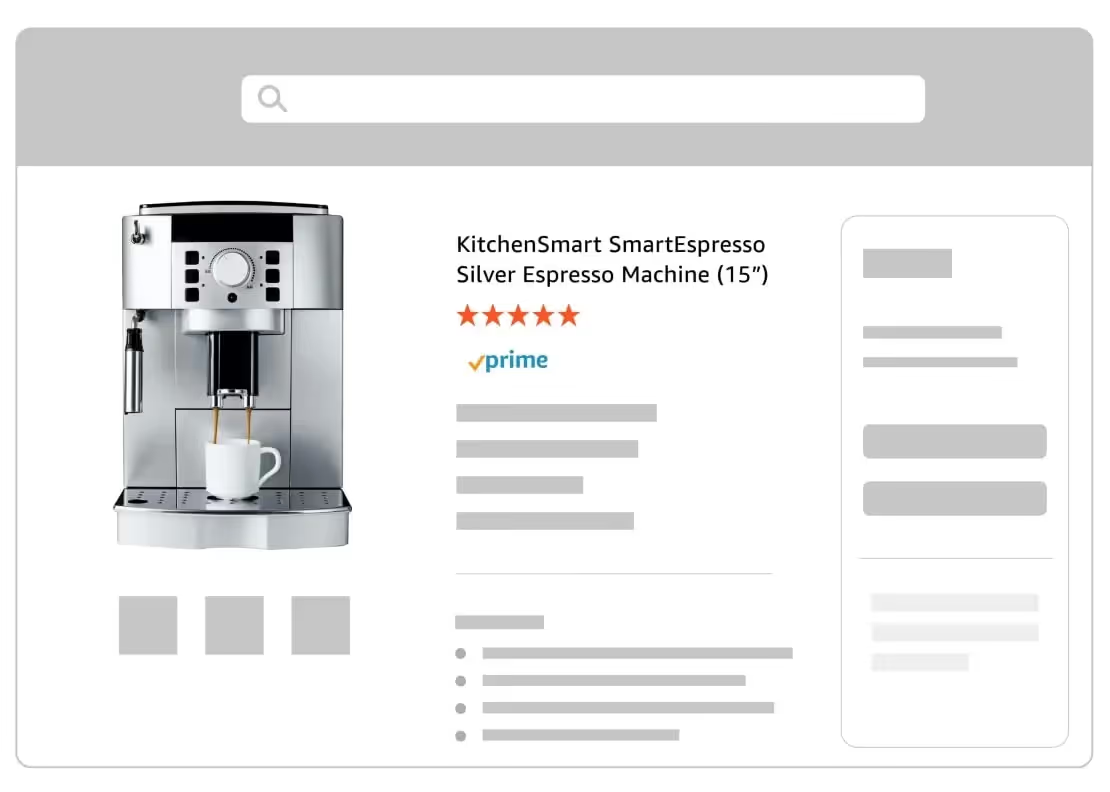
Walmart
1. Follow Walmart’s Structured Content Requirements:
Walmart mandates a specific structure: concise product names (50–75 characters), a short description (500–1,000 characters), and a long description (1,000–4,000 characters). Each section has a distinct role on the product description page—use the product name for core identifiers, the short description for a quick, benefit-driven pitch, and the long description to build trust, demonstrate expertise, and answer customer questions in detail
Here’s an example of MARNUR’s TV Stand title and description:
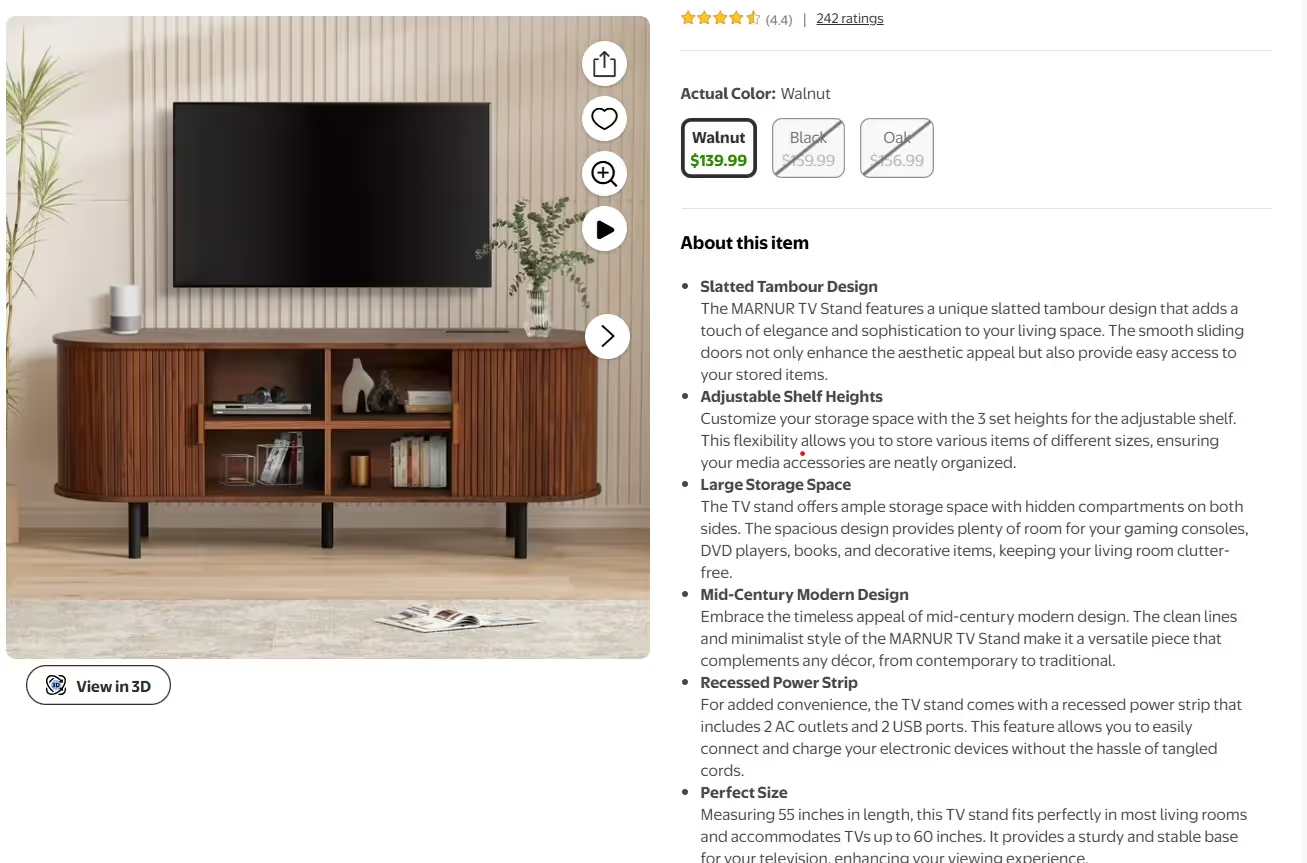
2. Emphasize Benefits Over Features:
Walmart shoppers want to know how a product fits into their lives. Describe how your product solves a problem, saves time, or enhances daily routines. For example, instead of just “12-cup capacity,” try “Brew enough coffee for busy mornings or entertaining guests”.
Quick tip:
Analyze customer reviews and Q&A for your product and competitors. Identify the most common pain points and desires, then address those directly in your short product description. This not only boosts relevance but also shows shoppers you understand their needs.
3. Maximize Product Attributes:
Complete every relevant attribute—size, color, material, gender, and more—to ensure your product appears in all applicable filters and search results. Incomplete attributes can mean your listing is missed by shoppers using filters.
Quick Tip:
Check your Listing Quality Score in Walmart Seller Center. Missing or incomplete attributes can cause your product to be filtered out of search or lose visibility in category pages. Set a monthly reminder to review and update attributes, especially after adding new product variations or features.
Here’s an example of MARANUR’s TV Stand specifications provided in detail:
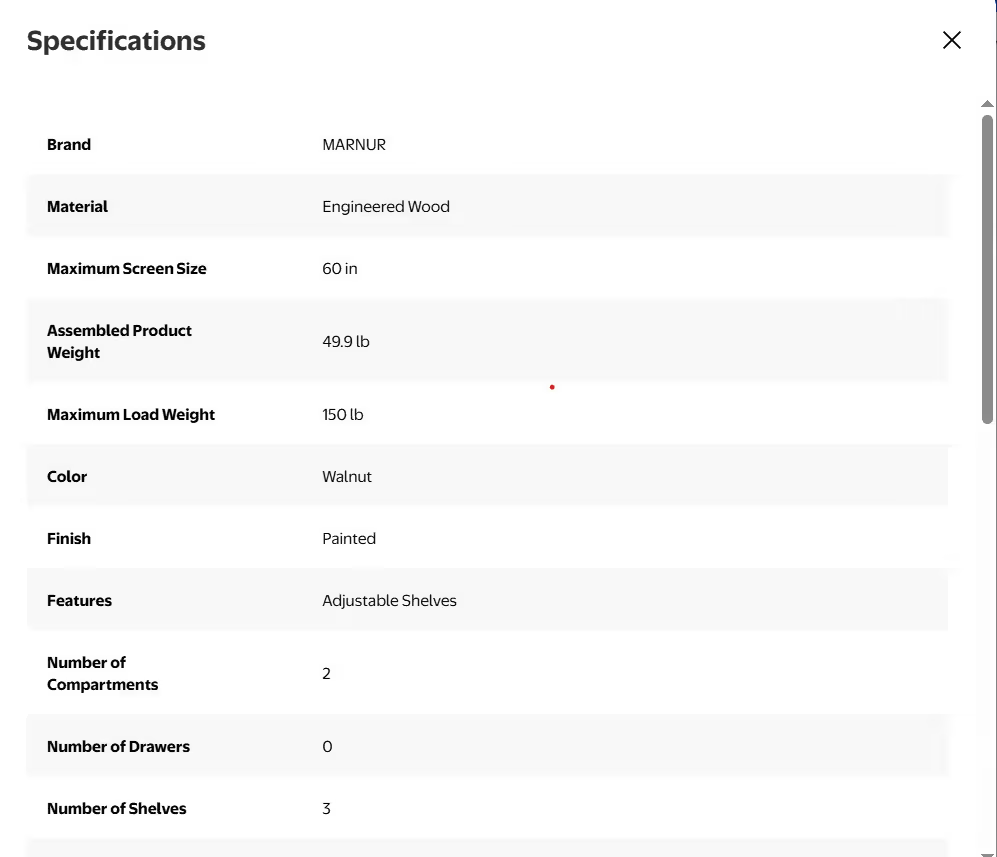
4. Highlight Fast Fulfillment and Value:
Clearly state shipping options, pickup availability, and any value-driven offers on your product description. Walmart’s omnichannel shoppers expect clear fulfillment details alongside price and value messaging.
Quick tip:
Monitor your Buy Box win rate and adjust your offers accordingly. If you’re losing the Buy Box, check if competitors are offering better shipping or bundle deals. Use Walmart’s promotional tools to test limited-time offers or price drops and track their impact on conversion rates.
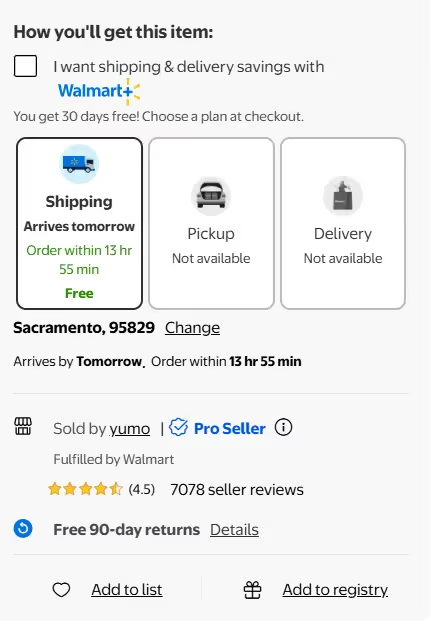
5. Add High-Quality, Multi-Angle Images:
Upload at least four high-resolution images: main product on white, lifestyle shot, close-up of a key feature, and an infographic or in-use image.
Quick Tip:
Add a 360-degree view option to help buyers visualise the products in their home space
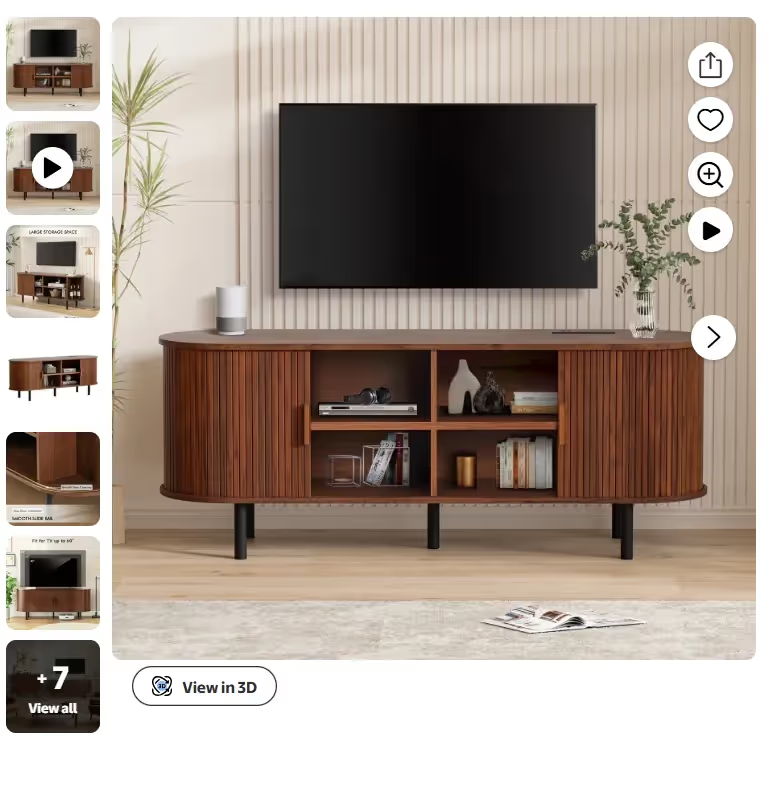
Shopify
1. Leverage Social Proof:
Showcase customer reviews, ratings, and user-generated content (like photos and videos from real buyers) on your product description pages. Social proof builds trust and reassures shoppers that others have had positive experiences with your product.
Quick Tip:
Encourage customers to leave reviews by following up after purchase, and highlight top-rated or most helpful reviews at the top of the review section.
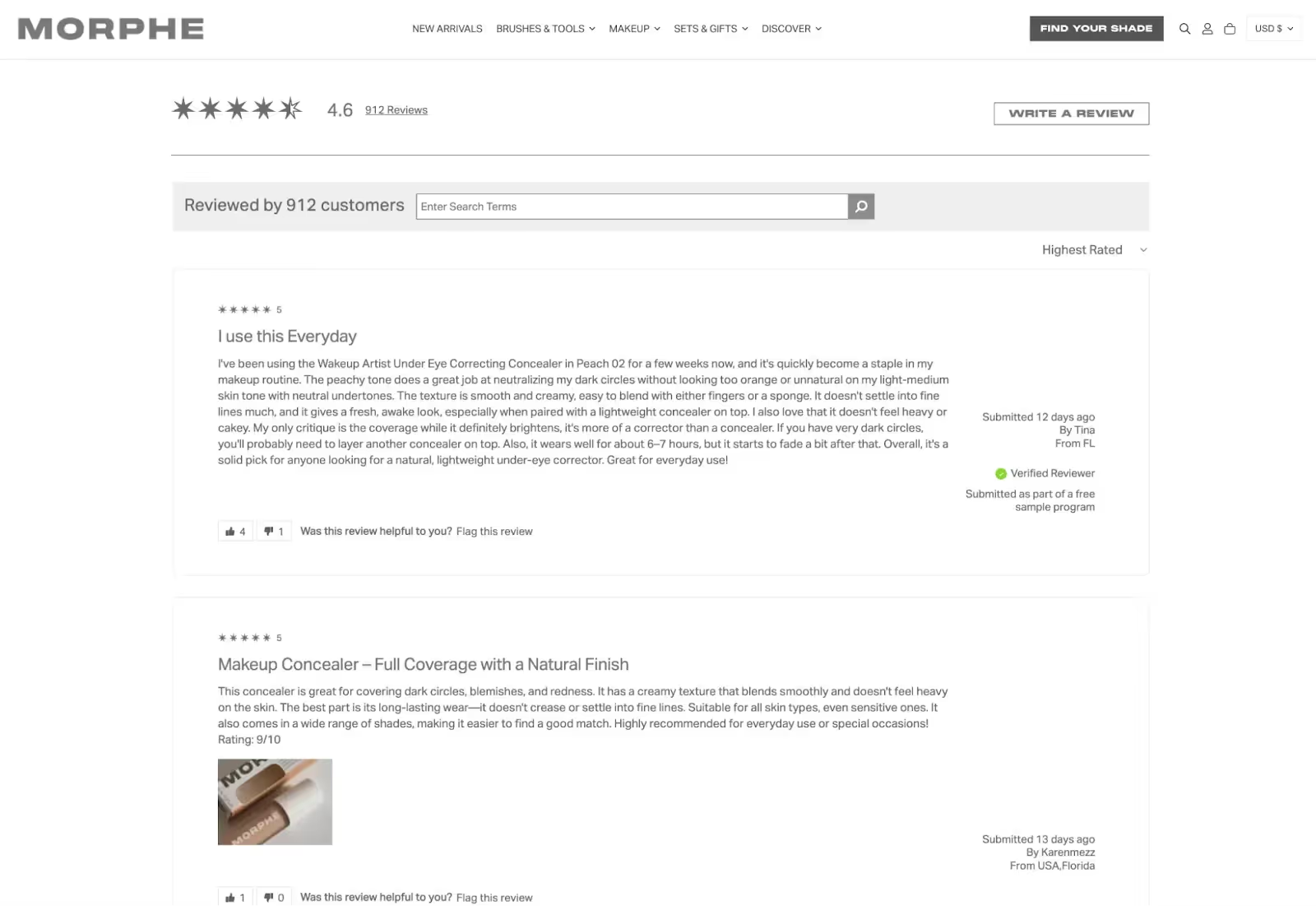
2. Use Scarcity and Urgency Tactics
Let shoppers know when stock is low (“Only 3 left!”), how many people are viewing or have the product in their cart, or display countdown timers for limited-time offers.
Scarcity and urgency motivate customers to act quickly, reducing hesitation and cart abandonment.
Quick Tip:
Automate low-stock and timer messages using Shopify apps so your urgency cues are always up to date and accurate.
3. Offer Personalized Recommendations
According to Mckinsey’s report, personalisation helps brands cut acquisition costs by up to 50%.
Show related or complementary products on your PDPs, such as “Shop the Look,” “You May Also Like,” or “Frequently Bought Together” on your product description pages to increase average order value. Cross-selling can increase average order value and help shoppers discover new products that fit their needs or style.
Quick Tip:
Place recommendations below the main product info but before the reviews, so they’re visible without distracting from the primary purchase.
4. Optimize for Mobile Devices
Ensure your product description pages load quickly, display correctly, and are easy to navigate on smartphones and tablets. Use large, easy-to-tap buttons and keep text readable without zooming. With mobile shopping accounting for over half of ecommerce sales, a mobile-friendly PDP is essential for capturing and converting visitors.
Quick Tip:
Regularly test your product pages on different devices and browsers. Use Shopify’s built-in mobile preview and tools like Google’s Mobile-Friendly Test to spot and fix issues.
5. Improve Search Engine Visibility (SEO)
Incorporate relevant keywords into your product titles, product descriptions, meta tags, and image alt text. Write clear, descriptive content that matches what your customers are searching for.
Quick Tip:
Research keywords using tools like Google Keyword Planner or Shopify’s own analytics, and update your PDPs regularly with trending terms and phrases.
Conclusion
Staying on top of product description page best practices in 2025 is more challenging than ever. With shifting E-commerce rules, rising shopper expectations, and new content formats, marketers need more than just strong copy—they need a reliable way to keep every PDP accurate, persuasive, and up to date. This guide has covered the essentials: using data and personalization, rethinking page layouts, prioritizing in-scale visuals, integrating social proof, and making the buying process as smooth as possible. We’ve also broken down what works best on Amazon, Walmart, and Shopify so you can tailor your approach for each channel.
Yarnit makes it easy to create product descriptions that fit the unique requirements of every major marketplace. With Yarnit, you can quickly write clear, engaging copy that meets platform guidelines and connects with shoppers—without the stress of manual updates or missed details. Let Yarnit handle the heavy lifting, so your product pages always support your brand and drive results.
FAQs
1. Why are product description pages important in 2025?
They drive trust, answer key questions, and convert shoppers by blending copy, visuals, and reviews.
2. What’s the difference between Amazon, Walmart, and Shopify PDPs?
Amazon focuses on keywords and A+ content, Walmart on structured details, and Shopify on social proof and personalization.
3. How can I optimize product descriptions for SEO?
Use relevant keywords naturally in titles, bullets, and descriptions, and update regularly.
4. How can I make PDPs more persuasive?
Highlight benefits, add lifestyle images, include reviews, and use urgency cues.
5. What tools help manage product descriptions?
Amazon AI tools and platforms like Yarnit make creating and updating PDPs faster and compliant.





.avif)




