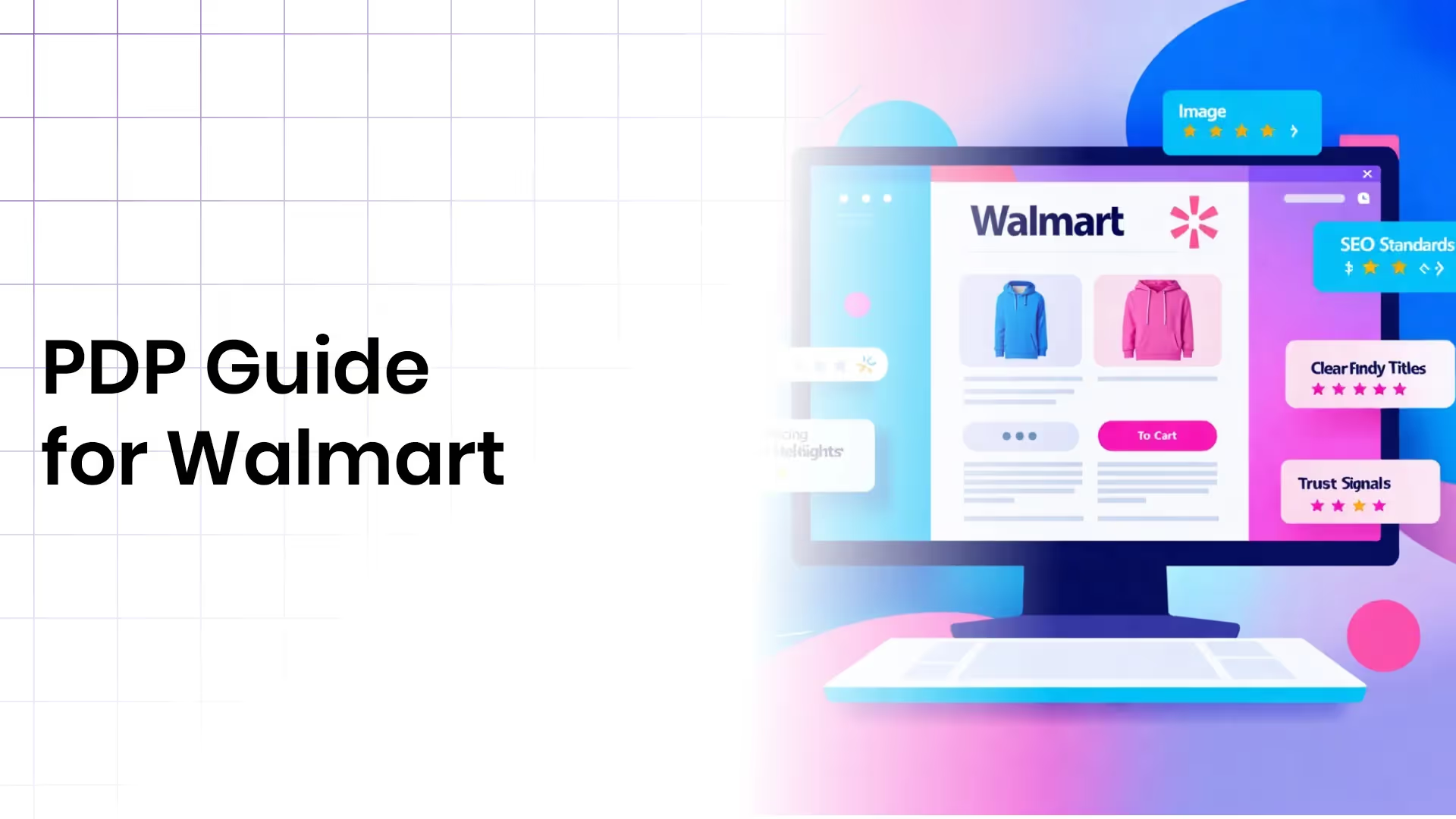Your product is live on Walmart Marketplace. It’s sitting next to hundreds of similar items. Now imagine 37 million shoppers scrolling past every day. Will your product make them stop? Notice it? Choose it?
That all depends on one thing: your Product Detail Page (PDP).
Your PDP is more than just images and specs — it’s the detailed story of your product that helps shoppers quickly understand why they should buy. It builds trust, answers key questions, and highlights what makes your product better than the rest.
A well-crafted PDP improves your search ranking, connects with shoppers’ needs, and guides them smoothly to checkout — especially on mobile, where attention spans are short.
This guide breaks down exactly how to optimize your Walmart PDP to rank higher, convert better, and avoid common mistakes that cost sales.
Let’s transform your listing from “just another option” into the one customers choose with this step by step guide.
Why Your Product Description Page Matters
With over 120 million unique visitors per month, Walmart Marketplace offers incredible exposure potential. But that opportunity comes with fierce competition.
A well-crafted product description page:
- Helps shoppers find your products through search
- Builds trust and answers customer questions before they're asked
- Differentiates your offerings from competitors
- Reduces returns by setting accurate expectations
- Increases your chances of winning the coveted "Buy Box"
Understanding the Walmart Algorithm: How It Differs from Amazon
Walmart’s search algorithm, sometimes referred to as A9 (the same name as Amazon’s, but quite different in operation), takes a straightforward approach focused mainly on price competitiveness and relevance.
Unlike Amazon’s complex A9 system—which balances many seller metrics like fulfillment speed, ratings, and customer service—Walmart prioritizes lower prices and keyword relevance as core factors in ranking products and awarding the Buy Box.
What Walmart’s Algorithm Focuses On:
- Price: Walmart’s “Everyday Low Prices” philosophy means lower-priced listings have a strong advantage in search visibility and Buy Box eligibility.
- Keyword Relevance: Titles, descriptions, and product attributes need to closely match shopper searches. Clear, keyword-rich content helps your product appear in the right results.
- Content Quality: Detailed, unique, and well-formatted product information signals credibility and improves ranking.
- Shipping Speed: Fast shipping, especially 2-day delivery, can boost your listing’s priority—even if your price isn’t the absolute lowest.
- Reviews and Seller Ratings: Positive reviews build trust and influence rankings, reinforcing buyer confidence.
10 Smart Ways to Optimize Your Walmart PDP
Step 1: Accessing the Item Create Page
Every great Walmart listing begins with accessing the right tools. To get started:
- Log into your Walmart Seller Center account
- Navigate to the "Items & Inventory" tab
- Select "Manage Items"
- Click on "Add New Items" to reach the Item Create Page
This page serves as your foundation. It's where you'll enter all the details that will eventually form your product listing. Take a moment to familiarize yourself with the layout – it's designed to guide you step-by-step through the process.
Step 2: Adding the Perfect Product Identifier
Think of product identifiers as the digital DNA of your items. They help Walmart's system recognize what you're selling and match it with customer searches.
Every product needs one of the following unique identifiers:
- Global Trade Item Number (GTIN)
- Universal Product Code (UPC)
- International Standard Book Number (ISBN)
Walmart checks your ISBN against its catalog. If there’s a match, key details auto-fill — saving you time and ensuring accuracy. If not, you’ll need to enter all info manually.
Getting this right helps your listing show up in search and avoids downstream errors.
Step 3: Crafting a Product Title That Sells
Your product title is the first thing shoppers notice—make it count. Walmart allows 50–75 characters, so each word should serve a purpose.
Use this format:
Brand + Product Name + Model + Style + Key Attribute + Size/Color (if applicable)
Best practices:
- Keep it clear, concise, and unique
- Use color only if shoppers search for it
Avoid ALL CAPS, special characters (~, !, *, $), or claims like “Best Seller” or “Hot Deal”
Think Samsung Galaxy S25 — the title leads with the brand and product, followed by key attributes like storage,camera, and color.

Step 4: Selecting the Right Product Category
Category selection may seem simple but is crucial for visibility and fees. Choosing the most specific category ensures your product shows up in the right searches and affects Walmart’s referral charges. Explore Walmart’s category structure and check competitor listings for guidance. Use Seller Center resources like video tutorials to avoid misplacing your product where customers can’t find it.
Step 5: Creating Compelling Product Descriptions
Walmart provides two sections for descriptions: a short description (500-1,000 characters) and a long description (1,000-4,000 characters). Let's look at how to optimize each.
Short Description (500-1,000 characters)
Despite its name, the "short" description gives you plenty of space to work with. Walmart encourages using as many of these characters as possible – the longer, the better!Your short description should:
- Form a cohesive paragraph of 5-10 sentences
- Include your product name, brand, and key features
- Incorporate relevant keywords that shoppers might search for
- Be clear, concise, and free of fluff
Here’s how Lysol highlights USP, keywords and essential information like which surface its suitable for.

Long Description (1,000-4,000 characters)
The long description is your opportunity to showcase expertise and provide comprehensive information. Use this space to:
- Elaborate on features and benefits in detail
- Include specifications and measurements
- Address common questions or concerns
- Share tips on how to use or get the most from the product
- Establish your authority with facts and helpful information
Write in a conversational tone, as if you're helping customers make an informed decision. Some casual language is acceptable as long as it sounds authentic and straightforward. Remember, this section isn't just about SEO – it's about convincing shoppers that your product is the right choice for their needs.
Here is the example of office bag description which targets keywords like laptop bag, durability, daily use and spacious interior in a conversational way.

Step 6: Boosting Visibility with Key Features
Bullet points are a shopper's best friend – they make information scannable and digestible. Walmart allows up to 10 bullet points to highlight your product's standout features.
When creating your key features:
- Prioritize the most important information first
- Use short phrases or keywords rather than complete sentences
- Keep each point under 80 characters (including spaces)
- Focus on benefits, not just features
- Avoid repetition or generic statements
These bullet points serve double duty – they help shoppers quickly understand your product's value while also improving your listing's search ranking when they include relevant keywords.
For electronics and tech accessories its very essential to mention key details like size, colour, RAM , connectivity. However for apparels, cosmetics and food products shoppers look for benefits.
For example - Bubble highlights ingredients by making shoppers fees exclusive and creating a fomo.

Step 7: Uploading High-Quality Product Images
Product images provide the visual appeal necessary to convert browsers into buyers as they build trust. Walmart lets you upload multiple images through the Images & Media tab. Your primary image is particularly important as it's what shoppers see first in search results.
For best results:
- Use a clean white background to make your product stand out
- Show the item from multiple angles
- Include lifestyle images that show the product in use
- Ensure images are high-resolution but optimized for quick loading
- Follow Walmart's image quality guidelines
Ninja Blast Portable blender is the best example of how to use high quality images in a clean background and showing the product usage in daily lifestyle like how it can also fit int the car.

Step 8: Finalizing Your Listing Settings
You're in the home stretch! The final step is configuring your product's general settings:
- Price: Set a competitive price that aligns with market trends while maintaining your margins
- Shipping Weight: Enter accurate weight for correct shipping cost calculations
- Tax Code: Select the appropriate code for your product category
Walmart's interface includes helpful tooltips (look for the blue "i" icons) if you're unsure about any of these fields. Take advantage of these resources to ensure accuracy.
Step 9: Reviewing and Submitting Your Listing
Before hitting that submit button, take a moment to review your entire listing. Check for:
- Spelling and grammar errors
- Accurate product specifications
- Complete information in all required fields
- Consistency between your title, descriptions, and images
Once you're satisfied, submit your listing. Walmart typically reviews and approves listings within 24 hours. After approval, your product will be live on Walmart Marketplace!
Step 10: Monitoring and Optimizing Performance
The work doesn't end once your listing goes live. Smart sellers continually monitor and optimize their product pages based on performance data.
Pay attention to:
- Search ranking for key terms
- Conversion rates
- Customer questions and reviews
- Competitor listings and pricing
Use this information to refine your descriptions, update images, adjust pricing, or enhance features. Even small tweaks can lead to significant improvements in visibility and sales.
Advanced Strategies to Optimize Your Walmart Listings
Win the Buy Box with Fast Shipping
Walmart values reliable 2-day shipping alongside competitive pricing. Use Walmart Fulfillment Services or the TwoDay program, and position inventory close to customers to speed delivery. Managing prices strategically against competitors, combined with fast shipping, often boosts conversions significantly.
With Ask Yarnit's competitive analysis capabilities, you can gain valuable insights into market trends and competitor strategies that impact your Buy Box performance, allowing you to make more informed decisions about pricing adjustments and inventory positioning.
Maximize Product Attributes for Better Filtering
Detailed product attributes improve visibility in Walmart’s search filters. Complete all relevant fields, update seasonally, and research which attributes matter most in your category to capture qualified buyers using filtered searches.
Enhance Listings with Rich Media
Incorporate rich media like 360-degree views, videos, comparison charts, and size guides to boost engagement and reduce returns. Similar to Amazon’s A+ Content, these enhancements can increase conversions by up to 30%, making rich media a high-impact investment.
Manage Reviews Proactively
Reviews influence Walmart’s algorithm and buyer trust, so automate requests and respond promptly to feedback. Politely resolve issues and encourage updated reviews to strengthen your reputation, while using competitor insights to continuously improve your listings.
Optimize for Mobile Shoppers
Most Walmart shoppers browse on mobile, so your product page must load fast, show key info upfront, and have clear, zoom-friendly images. Mobile-friendly pages boost visibility, engagement, and sales by delivering a seamless shopping experience.
Creating effective Walmart product description pages combines strategic SEO with compelling storytelling. When done right, your PDPs work as digital sales engines that convert browsers into buyers around the clock. In today's competitive marketplace, every word matters – clear, engaging descriptions help your products stand out while meeting Walmart's guidelines.
Maintaining quality and consistency across your entire product catalog can be challenging. That's where Yarnit's agentic AI platform steps in to streamline your content creation process. By intelligently blending consumer research, competitor analysis, Walmart's specific platform requirements and marketplace guidelines, SEO optimization, and your brand voice, Yarnit ensures your descriptions remain on-brand while efficiently scaling to meet marketplace demands. This comprehensive, research-backed approach transforms PDP optimization from a complex challenge into a cornerstone of your e-commerce success.