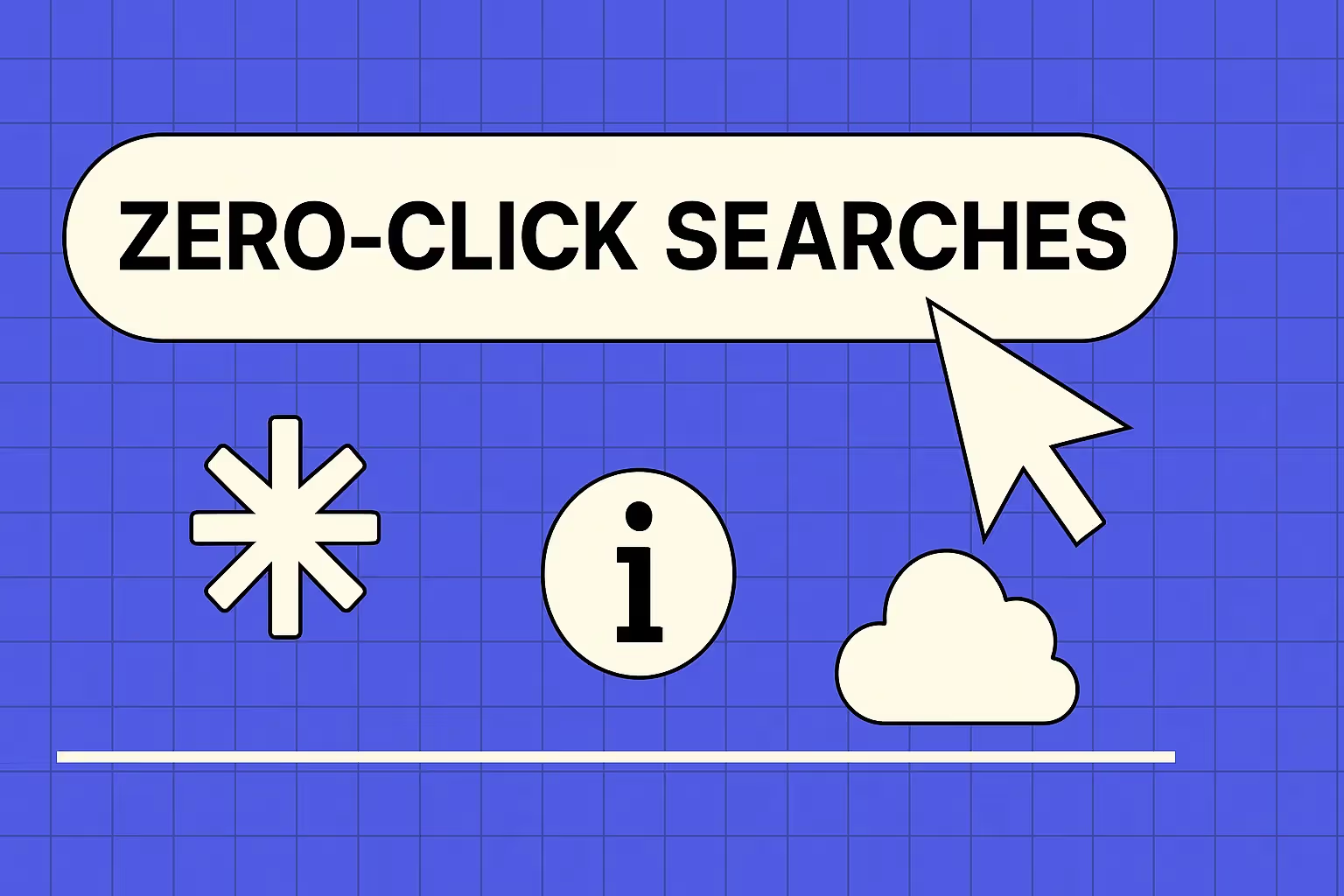In early 2025, HubSpot lost up to 80% of its organic search traffic. This drop wasn’t just the result of Google algorithm updates targeting thin or broad content. A major factor was the rise of zero-click searches and AI Overviews: Google now answers many informational queries directly on the results page, so users never need to visit the original website.
For HubSpot, this meant that articles like “how to write a cover letter” or “famous quotes” were no longer driving traffic, as Google’s AI-generated summaries and featured snippets gave users instant answers. At the same time, Google started rewarding sites that focus on deep expertise and niche authority, penalizing those that spread content too broadly or chase high-traffic keywords outside their core strengths.
HubSpot’s experience is a clear warning: zero-click searches are changing how people use Google. It’s no longer enough to just rank high—brands need to build authority and adapt, since users often get answers without clicking through.
In this blog, you’ll learn what zero-click search means, why it matters, and get practical tips to keep your brand visible and relevant.
What Is a Zero-Click Search?
A zero-click search happens when a user’s query is answered directly on the SERP, eliminating the need to visit any external website. Google’s expanding suite of SERP features—featured snippets, knowledge panels, local packs, direct answers, and AI-generated overviews—are designed to provide users with instant information.
For example, searching “weather in Bangalore” gives you the answer right on Google, ending the search journey before a single click.

Types of Zero-Click Search Results
1. Featured Snippets: Featured snippets appear at the top of search results, above organic listings, and display a concise answer extracted directly from a webpage. They include the page's title and URL and can appear as paragraphs, lists, tables, or videos. While featured snippets might not drive immediate clicks, they significantly increase brand visibility and establish authority.
For example,

2. Knowledge Panels: Knowledge panels display information boxes on the right side of desktop search results or at the top of mobile searches. They provide key facts about entities like businesses, people, places, or topics, drawing from Google's Knowledge Graph.
For example,

3. Local Packs: Local packs appear for location-based searches, showing a map with the top three local business listings, complete with ratings, hours, and contact information.
For example,
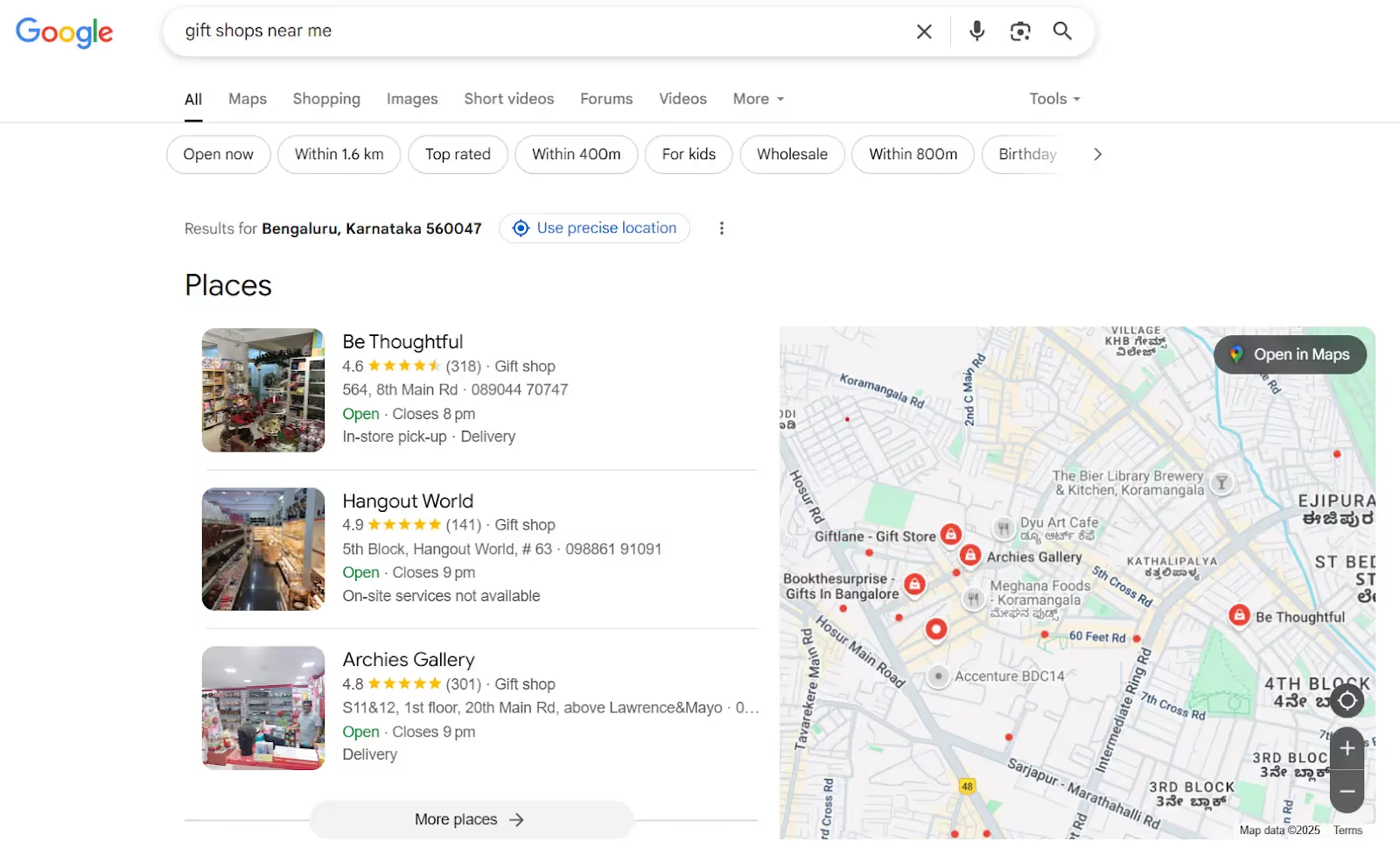
4. Direct Answer Boxes: Direct answer boxes provide immediate, factual responses without linking to any external source. These typically appear for straightforward queries like math calculations, unit conversions, or simple facts.
For example,

5. People Also Ask (PAA): People Also Ask boxes display related questions beneath search results. When clicked, they expand to show brief answers and links to source websites.
For example,
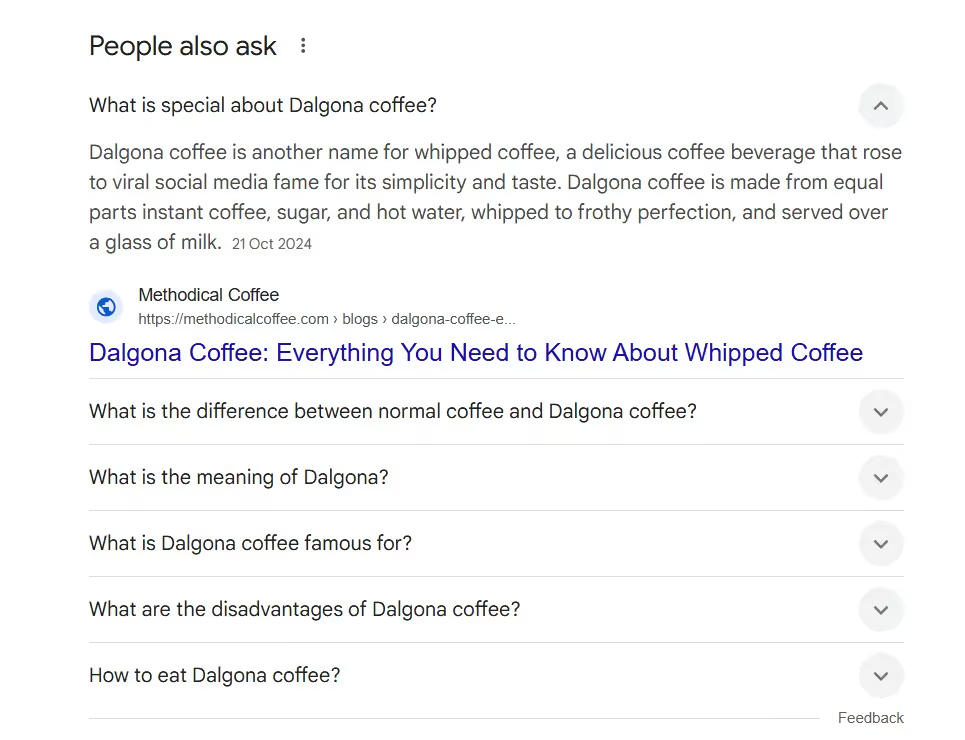
6. AI Overviews: Summarized answers generated by Google’s AI, often covering more complex or multi-faceted queries
For example,

How Do Zero-Click Searches Impact SEO?
The impact of zero-click searches on SEO is both deep and multifaceted:
- Declining Organic Traffic: Even if your site ranks at the top, you may see fewer visits as users get their answers directly on the SERP. This is particularly noticeable for informational queries where Google surfaces the answer itself.
- Brand Visibility Over Clicks: While clicks may decrease, appearing in zero-click features can enhance your brand’s credibility and recognition. Users may not visit your site, but they still see your brand as a trusted source.
- AI Overviews and the rise of GEO: AI Overviews add complexity to zero-click searches—sometimes raising, but occasionally lowering zero-click rates as user behavior shifts. This is driving the rise of Generative Engine Optimization (GEO), where marketers optimize for visibility in AI-generated summaries using structured data, schema markup, and conversational content to stay relevant as user journeys fragment
- Shifting Success Metrics: Traditional metrics like click-through rate and organic traffic are giving way to new measures of success, such as impressions, SERP feature appearances, and share of voice.
How to Optimise for Zero-click Search?
1. Target the Right Keywords
Focus on queries that trigger featured snippets or People Also Ask (PAA) boxes—these still offer opportunities for your brand to be seen, even if users don’t click. Long-tail queries are less likely to be answered by a simple direct answer box and more likely to generate a snippet or PAA. Commercial or transactional keywords often still drive clicks, as users want to compare options or make a purchase.
How to do it:
- Use keyword tools to identify which queries trigger SERP features.
- Avoid targeting keywords that only trigger direct answer boxes as these offer little visibility for brands.
- Prioritize informational queries that require explanation, comparison, or step-by-step instructions.
2. Format Content for Snippet Feature
Google favors content that’s easy to extract for snippets. Structure your content with clear, question-based headings, concise answers, and use lists or tables for instructional or comparative information.
How to do it:
- Use H2/H3 headings that reflect common search queries.
- Write direct, succinct answers (40–60 words) immediately below each heading.
- Use numbered lists for step-by-step guides and tables for comparisons.
3.Create Robust FAQ Sections for PAA Visibility
FAQ sections help you capture PAA boxes and related queries. Research actual PAA questions and include them as subheadings, with concise, direct answers.
How to do it:
- Check “People Also Ask,” Answer the Public, or SEO tools to find real questions.
- Add these as subheadings in your content and answer them in 2–3 sentences.
- Implement FAQPage schema to make your FAQs eligible for rich results.
4. Ensure Multi-channel Visibility
With fewer opportunities to drive users to your site, your brand must stand out across Google’s SERP features and other digital platforms. Users often start research on YouTube, TikTok, Instagram, Reddit, or Quora.
How to do it:
- Repurpose your content for video, social, and community platforms.
- Engage audiences where they spend time, not just on Google.
- Claim and optimize your profiles on all major platforms.
5. Use Structured Data
Schema markup helps search engines understand your content and makes it eligible for rich results like FAQs, HowTos, and product listings.
How to do it:
- Add FAQPage schema to FAQ sections, HowTo schema to guides, and Product schema to product pages.
- Use LocalBusiness or Organization schema for brand/company details.
- Test your schema with Google’s Rich Results Testing Tool to ensure it’s implemented correctly.
6. Optimize for AI Overviews
Google’s AI-generated summaries (AI Overviews) pull from well-structured, authoritative content. Make your content easy for AI to process by using semantic HTML, clear headings, and precise language.
How to do it:
- Break content into logical modules with clear subheadings.
- Cite reputable sources and focus on E-E-A-T (Experience, Expertise, Authoritativeness, Trustworthiness).
7. Optimize for Visual Content
Images and videos often appear in zero-click results, especially in carousels and video snippets.
How to do it:
- Use descriptive, keyword-rich file names for images.
- Write comprehensive alt text for each image.
- Create and optimize videos for YouTube and embed them on your site.
8. Build Authority with E-E-A-T Principles
Google prioritizes authoritative sources for zero-click features. Demonstrate expertise, keep content up to date, and earn reputable backlinks.
How to do it:
- Develop detailed “About” pages highlighting credentials.
- Collaborate with recognized experts and cite authoritative sources.
- Update content regularly to maintain accuracy and relevance.
- Earn backlinks from respected sites in your niche.
9. Prioritize Accessibility and User Experience
With fewer clicks, every visitor matters more. Ensure your website is accessible (optimized for screen readers, keyboard navigation, and compliant with accessibility standards) and delivers a seamless, fast, and mobile-friendly experience.
How to do it:
- Design clean, easy-to-navigate layouts.
- Ensure fast loading times on all devices.
- Use clear headings and concise content for quick scanning.
How Yarnit Can Help You Win in the Zero-Click Era
Adapting to zero-click search is all about creating high-quality, engaging, and strategic content that stands out—both on and off the SERP. This can be challenging and time-consuming, especially as the landscape keeps evolving.
Yarnit is an AI-powered answer optimization platform that functions as your specialized AEO and AI search team. Built on an advanced multi-agent AI system, Yarnit deploys intelligent AI agents that work together to position your content for featured snippets, voice queries, and AI-powered search results. By combining semantic understanding with access to PAA and long-tail keyword datasets, Yarnit transforms how brands optimize for the next generation of search experiences and conversational AI interactions.