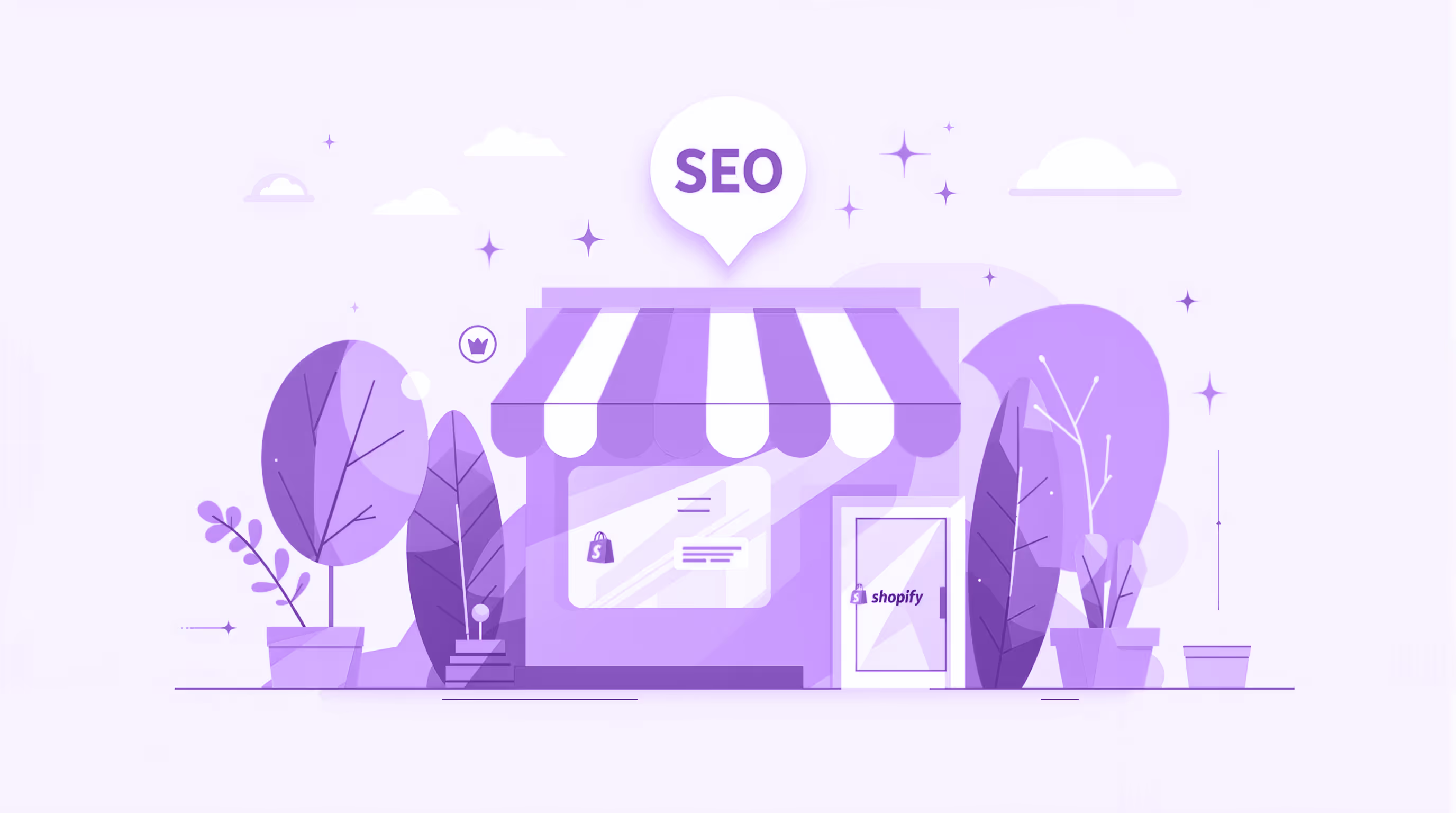Every day, thousands of e-commerce stores launch on Shopify, but only a fraction achieve sustainable growth and stand out in the crowded marketplace.
Take Allbirds, the sustainable footwear brand that has scaled to over $300 million in annual revenue. By implementing just one technology, Allbirds optimized their Shopify store with "buy in-store, ship to customer" using Shopify POS. This omnichannel feature unified inventory across their retail and online stores, reduced stockouts, improved product availability online, and significantly boosted conversion rates by enhancing the customer experience
Their success shows how integrating Shopify’s powerful systems and SEO best practices can fuel rapid, sustainable growth even in competitive markets.
In this blog, discover 10 proven Shopify SEO tips that draw from successes like Allbirds to help your store grow traffic, enhance user experience, and increase sales in 2025.
Top 10 SEO tips for Shopify:
Here are the top 10 tips which can help you with Shopify SEO optimization:
1. Conduct In-Depth Keyword Research
Understanding what your audience searches for and their intent is the backbone of SEO. Begin by brainstorming broad topics related to your products. Ask yourself - “How will my end customer find me?” Use keyword research tools like Google Keyword Planner, SEMrush, or Ahrefs to find specific keywords with high search volumes and low competition. Organize keywords by intent — informational keywords for blogs and transactional keywords for product pages.
How to execute this tip:
- List potential search terms based on your product niche.
- Use keyword tools to expand and filter the list by relevance, volume, and difficulty.
- Map keywords to specific pages on your store: homepage, products, collections, blog posts.
- Naturally integrate these keywords into titles, descriptions, image alt texts, and throughout page content.
2. Design a Logical Site Architecture and Navigation
A clear, well-organized website ensures visitors find what they want quickly while helping search engines crawl and index your pages efficiently. Avoid deep, complicated structures; keep key pages accessible within two to three clicks from the homepage.
How to execute this tip:
- Structure your homepage with top-level product categories linked clearly.
- Use descriptive, keyword-rich URLs for collections and product pages.
- Implement breadcrumb navigation to showcase page hierarchy.
- Regularly audit your site for broken links and orphan pages (pages with no internal links).
3. Optimize Meta Titles and Descriptions
Your meta title and description are the first things users see in search results. They must be clear, enticing, and include your primary keywords without stuffing. A compelling meta description improves click-through rates (CTR), which indirectly boosts rankings.
How to execute this tip:
- Write unique titles for each page, ideally 50-60 characters long, with important keywords near the front.
- Write meta descriptions around 150-160 characters, focusing on value propositions and calls to action.
- Edit these tags directly in Shopify’s Search engine listing preview section for products, collections, and pages.
4. Craft Unique, Benefit-Focused Product Descriptions
Generic manufacturer descriptions don’t perform well in SEO. Create original descriptions that focus on how your product benefits users, answering typical customer questions and objections. This improves relevance, keeps visitors engaged, and reduces bounce rates.
How to execute this tip:
- Research customer reviews or FAQs to understand what buyers care about.
- Highlight features alongside clear benefits and use natural keyword inclusion.
- Use a consistent, conversational tone that reflects your brand personality.
- Regularly update descriptions based on customer feedback or new features.
5. Use Structured Data for Rich Snippets
Shopify themes come with schema markup, which enables rich snippets in search results. Rich snippets show additional product information like price, ratings, and stock status, making your listing stand out and boosting CTR.
How to execute this tip:
- Verify that your Shopify theme supports structured data.
- Use tools like Google’s Rich Results Test to ensure your schema markup is valid.
- If needed, customize or extend schema using apps or developer help.
- Keep product info like price and availability regularly updated.
6. Optimize Images for SEO and Speed
Images can contribute heavily to page load times, which impact SEO and user experience. Properly optimized images also help your rankings through descriptive alt texts that improve accessibility and keyword relevance.
How to execute this tip:
- Compress images using tools like TinyPNG before uploading them to Shopify.
- Use descriptive, keyword-rich alt attributes for all images (e.g., “organic cotton unisex t-shirt”).
- Use next-gen image formats like WebP for better compression without losing quality.
- Deploy lazy loading where supported to defer loading offscreen images.
7. Ensure Fast Loading Times and Mobile Optimization
Google prioritizes fast, mobile-friendly sites. Slow, cluttered stores frustrate users and harm rankings, especially with mobile-first indexing.
How to execute this tip:
- Select lightweight, responsive Shopify themes optimized for speed.
- Limit plugins and apps that add JavaScript or CSS bloat.
- Optimize images and minimize code.
- Test your site with tools like Google PageSpeed Insights and Lighthouse and follow their recommendations.
- Simplify layouts and navigation for mobile users.
8. Build a Solid Internal Linking Strategy
Internal links help search engines navigate your site and distribute page authority. Strategic internal linking also improves user experience by guiding visitors to related products and helpful content.
How to execute this tip:
- Link from blog posts to relevant product pages and vice versa.
- Use descriptive anchor text that includes relevant keywords.
- Add “related products” or “you might also like” sections on product pages.
- Regularly audit internal links to ensure they are working and relevant.
9. Acquire High-Quality Backlinks
Backlinks from authoritative, relevant sites are among the strongest ranking factors. Building them requires relationship-building and quality content creation.
How to execute this tip:
- Create valuable content like buyer guides, industry reports, or infographics that others want to link to.
- Reach out to bloggers, niche sites, and influencers for guest posting or collaborations.
- Participate in relevant online communities and forums to build awareness.
- Monitor your backlink profile with tools like Ahrefs or SEMrush to maintain quality.
10. Optimize Your Products for AI Platforms
Ensure your product data is clear, accurate, and detailed for AI platforms to parse and surface your products effectively. Key fields to focus on include product title, description, images, organization details (type, vendor, collections, tags), barcodes, and variants. Keep your store policies and FAQs up-to-date, using tools like Shopify’s Knowledge Base app to customize AI-driven customer interactions.
How to execute:
- Write clear, detailed product titles and descriptions using natural language.
- Organize products comprehensively with accurate types, vendors, and tags.
- Provide complete barcode and variant information.
- Maintain updated store policies to enable AI agents to answer customer questions correctly.
- Use the Shopify Knowledge Base app to create or customize FAQs for improved AI responses.
- Use Shopify Grow SEO App for AI-driven suggestions
If you want a truly seamless and intelligent SEO solution, Yarnit’s agentic AI suite for Shopify stands apart. It automates routine SEO tasks and monitors your site’s performance around the clock, and also crafts product description pages grounded in real-world data. Leveraging bestseller insights from major platforms, Google Shopping, and trusted third-party APIs, Yarnit ensures your product content is always relevant and competitive. What’s more, our proprietary system continuously tracks market trends and customer signals—proactively recommending updates to keep your content fresh and on top, all without manual intervention beyond your approval. With this dynamic, data-driven approach, Yarnit empowers you to achieve consistent high rankings, drive quality organic traffic, and sustain long-term growth while freeing you to focus on what truly matters: growing your brand and delighting your customers.
Implementing a robust, intelligent SEO system powered by agentic AI can be your key to consistent high rankings, increased organic traffic, and long-term success in the competitive e-commerce landscape.