LinkedIn isn't just another social media platform-it's the beating heart of B2B marketing. With over 1 billion members, including 65 million decision-makers, LinkedIn offers unparalleled opportunities for businesses to connect, engage, and grow.
On such a big platform, creating content that cuts through the noise isn't a walk in the park. It's time to roll up your sleeves and craft a LinkedIn content strategy that not only captures attention but drives real business results. Let's get started.
How to Increase Engagement on LinkedIn
Before you dive headfirst into content creation, let's talk numbers. Recent studies have unveiled some eye-opening insights about what makes LinkedIn users tick.
Popular LinkedIn Content Formats
- Image and text posts: Hold onto your hats, because this might surprise you. According to LinkedIn, text posts with images see upto 2x more engagement than simple text posts. Sometimes, you need to show your audience what you're talking about before you tell them.
- Video content: If images are king, video is the crown jewel. Videos on LinkedIn see 5x more engagement than any other content type and are shared 20x more often. That's not just impressive-it's game-changing.
- Carousel posts: Often used as document upload, Linkedin's carousel post often receive more engagement than single-image posts. They're perfect for storytelling and breaking down complex ideas.
- Articles: Don't let anyone tell you long-form content is dead. According to Semrush's 2023 State of Content Marketing Report, articles containing 1,900-2,000 words perform better than shorter articles. This content format also gets more views, likes, and comments. It's all about depth and value.
Engaging LinkedIn Content Themes: What Works on LinkedIn?
- Thought leadership: Want to double your engagement? Share unique insights or industry predictions. Posts that make people think are more likely to get engagement and shares.
- Personal stories: LinkedIn isn't just about business-it's about the people behind the business. Content that shares professional experiences or lessons learned receives 1.8x more engagement than purely promotional posts.
- How-to and educational content: Be the solution to someone's problem. Practical, actionable advice may net you higher click-through rates, depending on the quality of the content. People come to LinkedIn to learn, so teach them something valuable.
- Company culture: Don't just talk about what you do-show who you are. Posts showcasing workplace culture and employee stories see a 30% increase in engagement compared to product-focused content.
10 LinkedIn Content Types and Themes: Examples, Templates, and More
Thought Leadership Articles

- Impact: You're not just participating in the conversation-you're leading it.
- How to create: Dive deep into industry trends. Don't just scratch the surface; offer insights that make people stop scrolling and start thinking.
- Tips: Back up your claims with hard data. End with a clear call-to-action that encourages further discussion.
Employee Spotlight Posts
- Impact: Put faces to your brand name. It's not just about humanizing your company; it's about showcasing the talent that drives your success.
- How to create: Go beyond job titles. Share personal anecdotes, career journeys, or unique skills that make your employees stand out.
- Tips: Use high-quality, professional photos. Include a direct quote that captures the employee's passion or expertise.
Behind-the-Scenes Content

- Impact: Transparency isn't just nice-it's necessary. Show the gears turning behind your polished exterior.
- How to create: Take your audience on a journey. Show product development processes, team brainstorming sessions, or even the occasional office mishap.
- Tips: Keep it real. Overly staged "behind-the-scenes" content defeats the purpose. Capture genuine moments that reflect your company culture.
How-To Guides and Tutorials
- Impact: Position yourself as the go-to resource in your industry. Solve real problems, and you'll gain real followers.
- How to create: Break down complex processes into digestible steps. Think about the questions your clients ask most often, and answer them preemptively.
- Tips: Visual aids are your friend. Use infographics, screenshots, or short video clips to illustrate key points.
Client Success Stories
- Impact: Let your results speak for themselves. Nothing builds credibility faster than a satisfied client singing your praises.
- How to create: Structure it like a mini-case study. Present the challenge, your solution, and the measurable results achieved.
- Tips: Numbers talk. Use specific metrics to quantify success. Include a powerful client quote that encapsulates the transformation.
Industry News and Commentary
- Impact: Show that you're not just keeping up with industry changes-you're anticipating them.
- How to create: Don't just share news; contextualize it. Explain what recent developments mean for your industry and your clients.
- Tips: Timeliness is crucial. Set up news alerts to catch breaking stories, and be among the first to offer insightful commentary.
Product or Service Showcases
- Impact: Turn features into benefits. Don't just tell people what your product does; show them how it will change their work life.
- How to create: Focus on solving problems. Highlight key features, but always tie them back to real-world benefits.
- Tips: Use customer testimonials or mini case studies to add credibility. Show your product in action whenever possible.
Polls and Surveys
- Impact: Engage your audience while gathering valuable market insights. It's a win-win.
- How to create: Ask questions that spark genuine curiosity. Make people want to see the results.
- Tips: Keep options clear and concise. Follow up with a post analyzing the results to extend the conversation.
Newsletters

- Impact: Transform periodic updates into eagerly anticipated touchpoints. Turn one-way communication into a dynamic, ongoing dialogue with your audience.
- How to create: Craft compelling subject lines, offer exclusive content or insights, and maintain a consistent yet fresh format that keeps readers engaged.
- Tips: Segment your audience for personalized content. Include interactive elements like polls or clickable CTAs. Encourage subscribers to reply or share feedback, creating a two-way conversation.
User-Generated Content
- Impact: Let your customers become your best marketers. It's authentic, relatable, and incredibly powerful.
- How to create: Encourage customers or partners to share their experiences with your brand. Create a branded hashtag to collect submissions.
- Tips: Always credit the original creator. Respond to and engage with shared content to foster a sense of community.
The 2025 LinkedIn Content Calendar: Planning for the Future
As you plan your LinkedIn strategy for 2025, keep an eye on emerging trends, particularly LinkedIn's new short-form video feature. This TikTok-like addition to the platform could revolutionize how B2B marketers create and share content. Here's a forward-thinking content calendar template that incorporates this new feature:
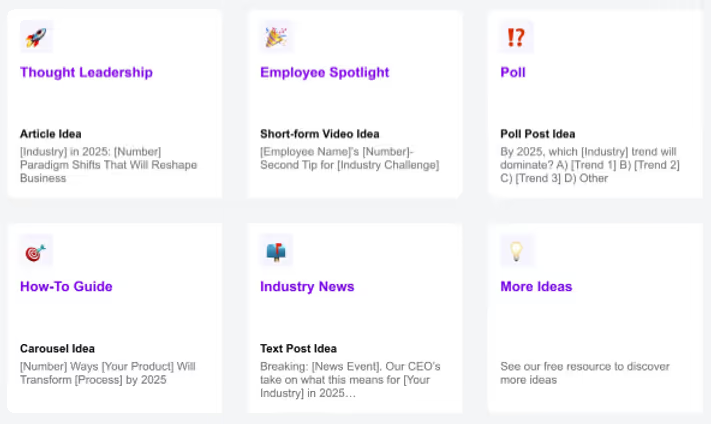
Finding Content Ideas for LinkedIn
Finding new and exciting ideas for content creation can be challenging. Fortunately, there are several innovative tools at your disposal to spark creativity and keep your content fresh. Let's explore three powerful resources that can help you uncover inspiring ideas and stay ahead of the curve.
LinkedIn News: A Window into Professional Trends

LinkedIn News offers a wealth of current information and trending topics within your industry. By regularly checking the LinkedIn News feed, you can gain valuable insights into emerging trends, market shifts, and thought-provoking discussions. This platform serves as an excellent source for identifying relevant topics that resonate with your professional audience, allowing you to create timely and engaging content.
Feedly: Your Personalized RSS Feed Aggregator

Source: Feedly
Feedly is a versatile tool that aggregates RSS feeds from various sources, tailoring content to your specific interests and industry. By curating a collection of trusted publications, blogs, and news outlets, Feedly delivers a constant stream of fresh ideas directly to your fingertips. This powerful aggregator enables you to stay informed about the latest developments in your field, identify emerging trends, and discover unique angles for your content strategy.
Yarnit Idea Generator: AI-Powered Creativity Boost
The Yarnit Idea Generator harnesses the power of artificial intelligence to provide you with a constant flow of innovative content ideas. This cutting-edge tool analyzes your brand's unique characteristics, target audience, and industry trends to generate tailored suggestions that align with your content strategy.

With its user-friendly interface and AI-driven insights, the Yarnit Idea Generator empowers you to overcome creative blocks and consistently produce engaging, relevant content that resonates with your audience.
By leveraging these powerful tools - LinkedIn News, Feedly, and the Yarnit Idea Generator - content creators can unlock a world of inspiration and stay at the forefront of their industry.
Embrace these innovative resources to elevate your content strategy and captivate your audience with fresh, compelling ideas.
Tools for Crafting LinkedIn Content That Stands Out in 2025
Canva: While it's great for static images, don't rely on it exclusively. By 2025, dynamic content will be king.
Lumen5: Good for turning blog posts into videos, but keep an eye out for more advanced AI-video tools emerging in the next few years.
Yarnit: The ultimate weapon in your 2025 LinkedIn arsenal. Here's why Yarnit is the go-to tool for forward-thinking B2B marketers:

- Text post generator: Craft compelling copy that not only resonates with your audience but also aligns with LinkedIn's evolving algorithm.
- Creative post designer: Create visuals that pop on both desktop and mobile, essential for catching eyes in an increasingly crowded feed.
- Carousel post creator: Tell complex stories in a format that encourages interaction and deep engagement.
- LinkedIn article writer: Develop thought leadership pieces that position you as a 2025 industry visionary.
- Poll creator: Generate thought-provoking polls that spark conversations about the future of your industry.
- Short-form video planner: Get ahead of the curve with tools designed specifically for LinkedIn's new video feature.
- Content calendar planner: Map out your 2025 strategy with an AI-powered planner that suggests optimal posting times and content mix.
Yarnit's AI-driven platform doesn't just help you create content; it ensures your content is future-proof, optimized for LinkedIn's algorithm, and designed to drive meaningful engagement in the B2B space of tomorrow.
2025-Ready LinkedIn Content Strategy
As we approach 2025, your LinkedIn strategy needs to be more than just a mix of content types - it needs to tell a cohesive story about your brand's place in the future of B2B. Here's how to structure your approach:
Personal Stories (20%)
- Share not just where you've been, but where you're going. How are you preparing for the challenges and opportunities of 2025?
- Use LinkedIn's new short-form video feature to give quick, personal insights into your professional journey.
Employee Spotlights (15%)
- Showcase your team's forward-thinking expertise. How are they innovating for the future?
- Use a mix of articles and short-form videos to highlight different aspects of your team's capabilities.
Thought Leadership (25%)
- Don't just comment on current trends - predict future ones. What will your industry look like in 2025?
- Leverage long-form articles for in-depth analysis and short-form videos for quick, impactful predictions.
Product/Service Information (15%)
- Frame your offerings in the context of future needs. How will your product or service solve the problems of tomorrow?
- Use carousel posts to showcase product evolution timelines leading up to 2025.
Educational Content (15%)
- Prepare your audience for the future. What skills will be crucial in your industry by 2025?
- Create how-to guides and tutorials that focus on emerging technologies and methodologies.
Industry News and Commentary (10%)
- Don't just share news - analyze its long-term implications. How will today's developments shape the 2025 landscape?
- Use a mix of text posts for quick commentary and articles for deeper analysis.
Remember, LinkedIn's new short-form video feature is perfect for quick, engaging content across all these categories. Experiment with it to see how it can amplify your message and increase engagement.
2025 LinkedIn Strategy: Getting Started
The future of B2B marketing on LinkedIn is dynamic, video-centric, and more personalized than ever. By leveraging a mix of content types, focusing on future-oriented themes, and using cutting-edge tools like Yarnit, you can build a LinkedIn presence that not only engages your current audience but positions you as a leader in the B2B space of 2025.
Start implementing these strategies today. Experiment with LinkedIn's new short-form video feature. Use Yarnit to streamline your content creation process and ensure your posts are optimized for maximum engagement. Remember, the B2B marketers who will dominate LinkedIn in 2025 are the ones who start adapting their strategies now.
The future of LinkedIn is bright, dynamic, and full of opportunity. Are you ready to seize it?





.avif)




